Map types: Parkour
Author:
Naksy ❘
31 mins ago ❘ 7
views
Tornado Parkour Map 1.17.1 is a parkour map designed by Naksy. Welcome to Tornado Parkour, an experience like no other! In this map, your main parkour challenge will be located within a tornado-shaped tower. The tower consists of 2 intertwined tunnels, one will lead you to the top of the tower and one will guide you back down from the top. Throughout the journey, you will go through many different biomes of Minecraft and special challenges that will get on your nerves! Be aware that this parkour is a long and hard challenge and is most suited for expert parkour players, but don’t be shy to give it a try! Download this map from the links below and good luck!

Screenshots:

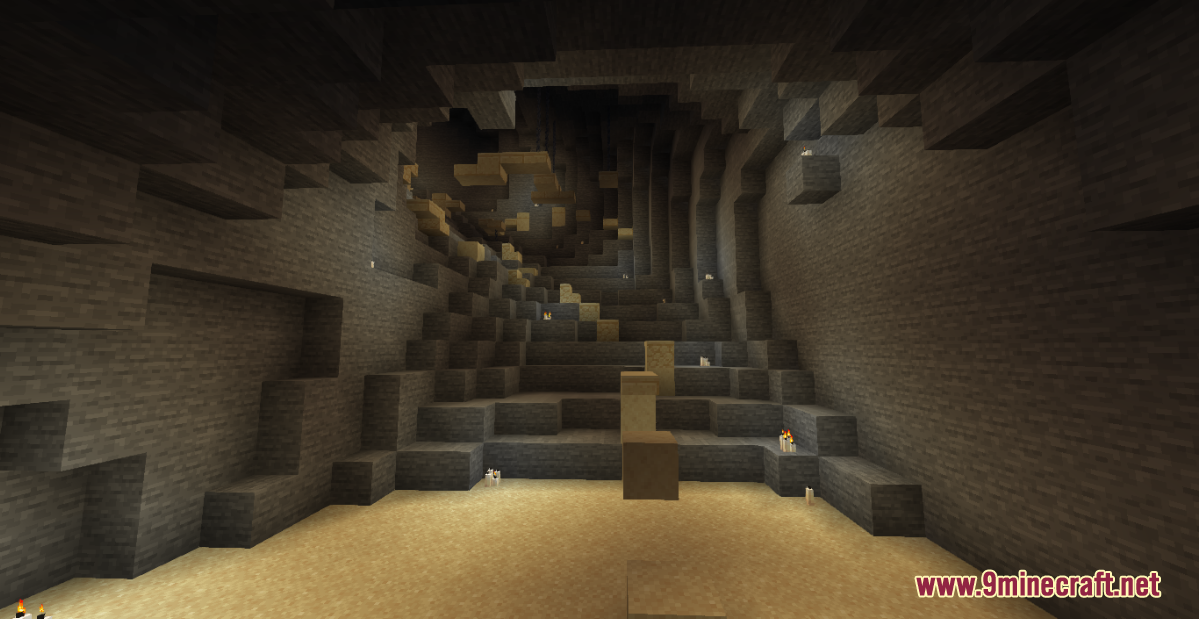
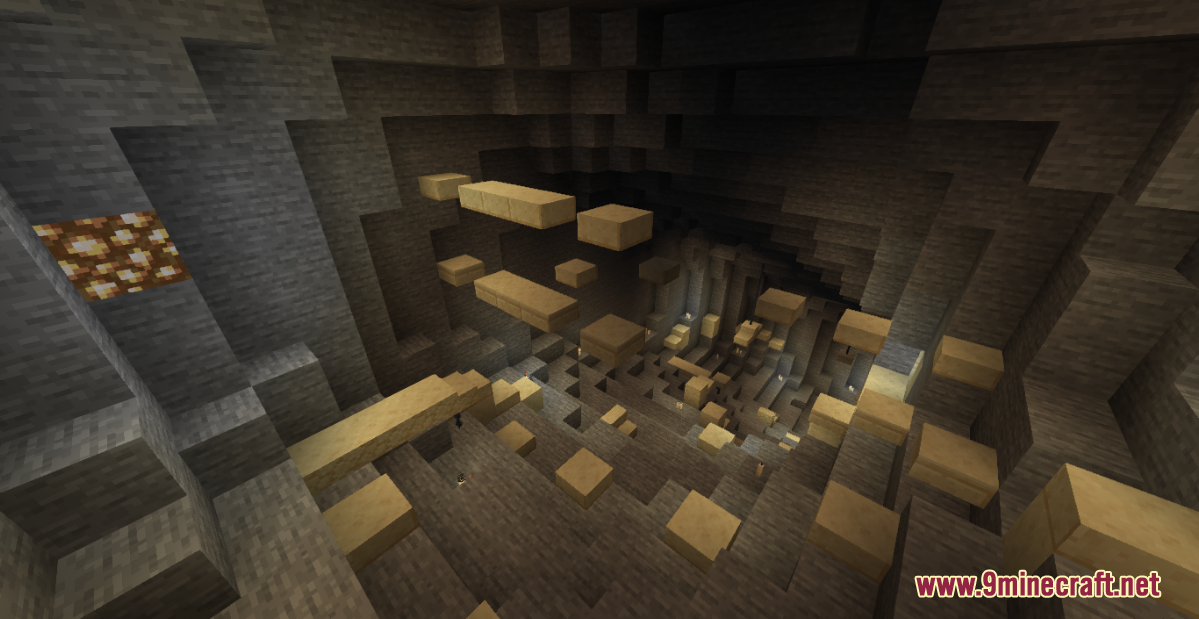


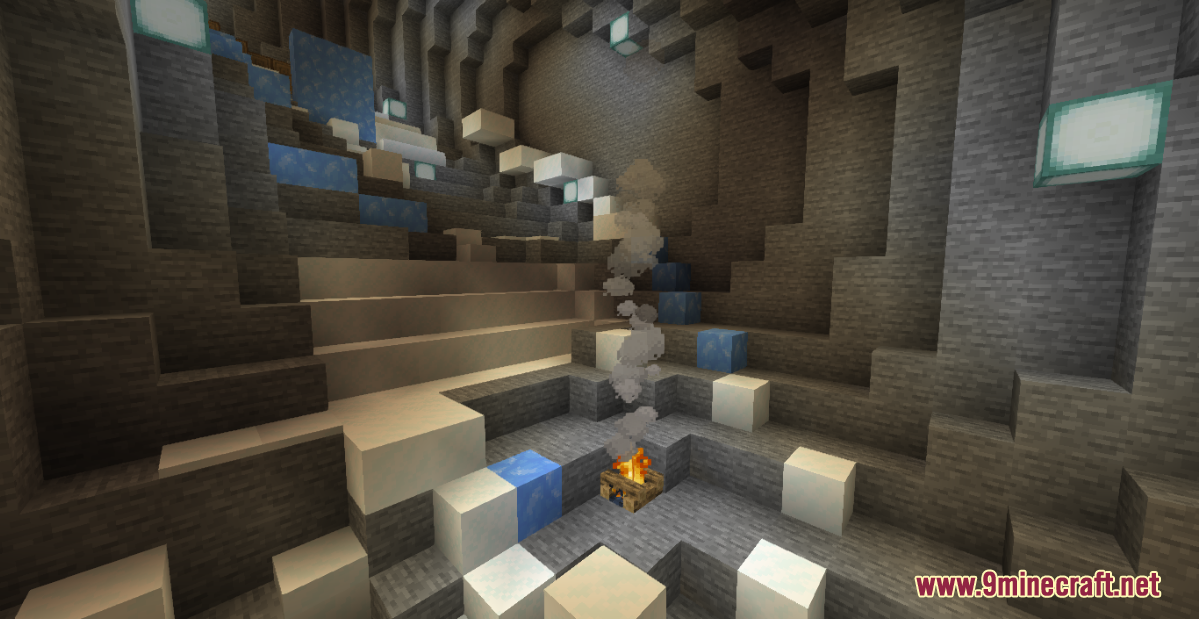


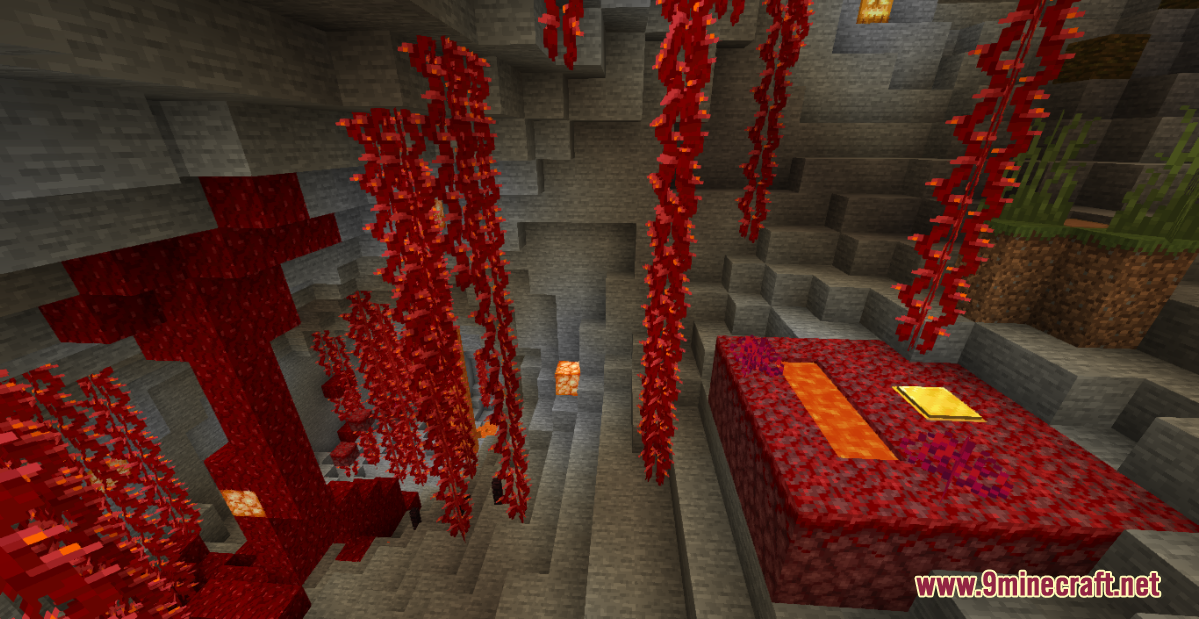
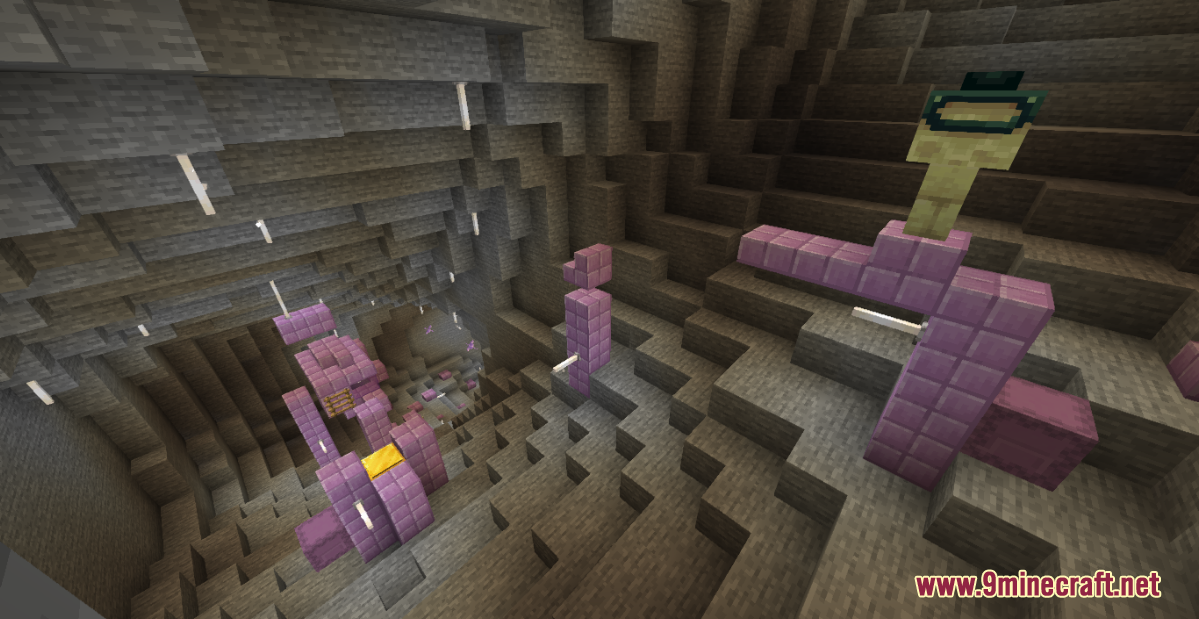
How to install:
- Download the map from the link below.
- Extract the file you have just downloaded.
- Hold down Windows key, then press R key on the keyboard (or you can click Start, then type Run into search, after that click Run)
- Type %appdata% into the Run program, then press Enter.
- Open .minecraft folder, then open saves folder.
- Drag extracted map folder which you have done in step 2 into saves folder.
- Start Minecraft, the map is in Singleplay mode.
- Enjoy and play!
Tornado Parkour Map 1.17.1 Download Links:
For Minecraft 1.17.1
Click to rate this post!

