Toronto Fairmont Royal York Map 1.17.1 is a land structure map created by Pageje67. Prepare yourself to be amazed by the brilliant and detailed design of this recreation landscape. This map was built based on several photos from Google Map and Google Earth, with realistic 1:1 scale buildings and plenty more beautiful views resembling the outside world. Click on the links below to download this map.

Screenshots:


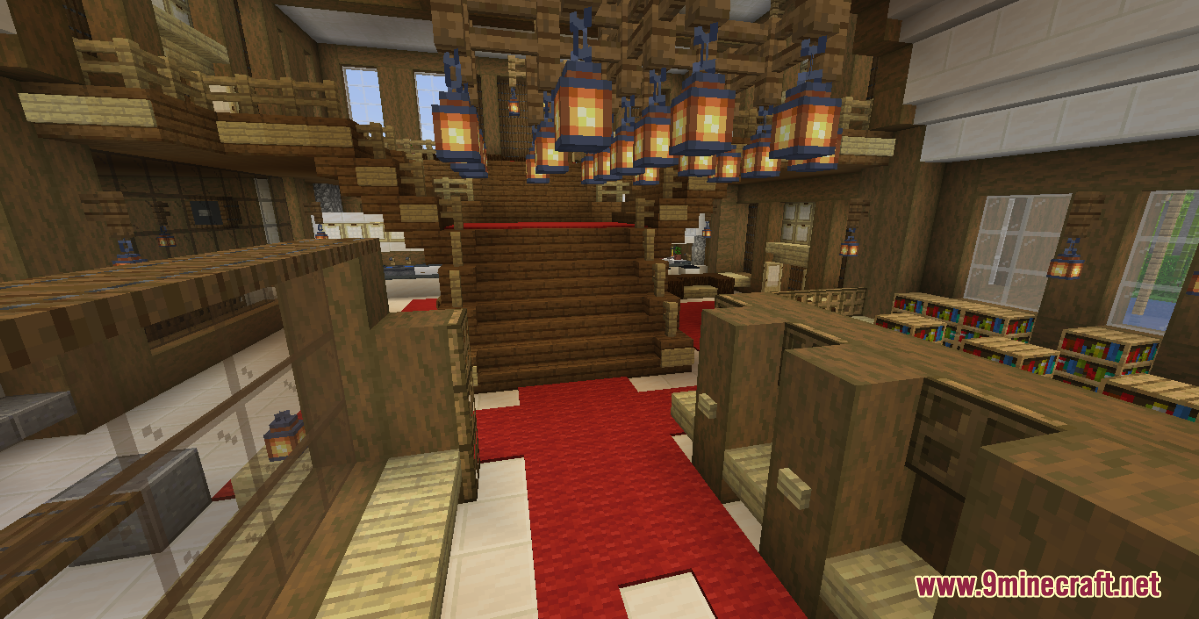


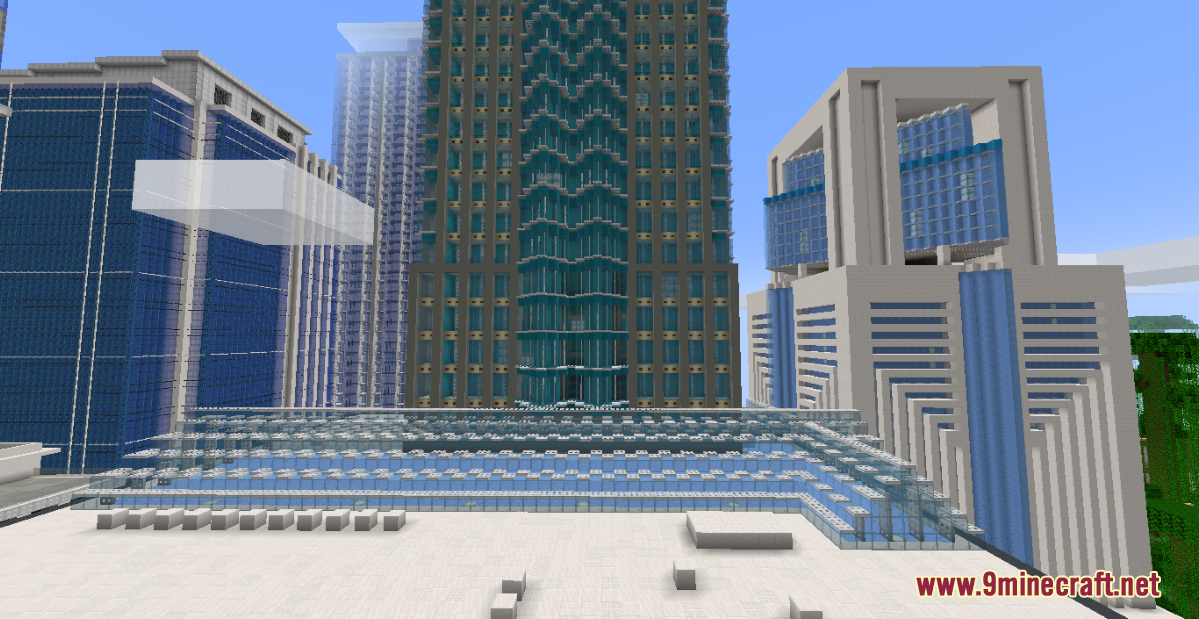




How to install:
- Download the map from the link below.
- Extract the file you have just downloaded.
- Hold down Windows key, then press R key on the keyboard (or you can click Start, then type Run into search, after that click Run)
- Type %appdata% into the Run program, then press Enter.
- Open .minecraft folder, then open saves folder.
- Drag extracted map folder which you have done in step 2 into saves folder.
- Start Minecraft, the map is in Singleplay mode.
- Enjoy and play!
Toronto Fairmont Royal York Map 1.17.1 Download Links:
For Minecraft 1.17.1

