Trash Cans Mod 1.17.1/1.16.5 for Minecraft. Are you searching for a tool that can completely void different items in the game without having severe consequences?. Then you are at the right place because this tool is a perfect example of creating a trash can in Minecraft. Interestingly, there are four variants of these cans that can easily make your items disappear.
Trash Cans Recipes:
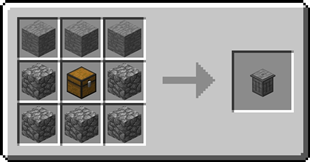
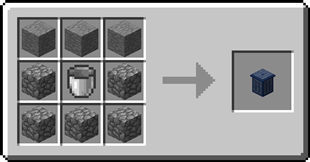
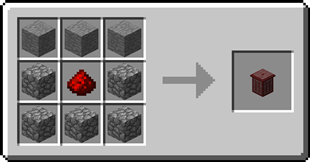
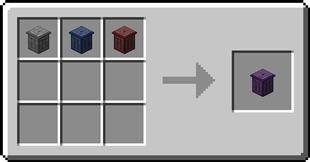
Furthermore, the types of these cans are as follows. First of all, there is an Item trash can that will void the items and the crafting recipes are available here. Secondly, there is a Liquid can that will void liquid items. Thirdly, there is an Energy can and it will mainly focus on energy-related items. Lastly, there is an Ultimate Trash can that will void all the categories within no time.
Trash Cans Mod 1.17.1/1.16.5 Download
For Minecraft 1.17.1
| Release Date: | 25th July 2021 |
| Mod Version | 1.0.10 |
| File Size: | 126.81 KB |
| Supported version: | Minecraft 1.17.1 |
| Author: | SuperMartijn642 |
| Download Link (Direct) : | Trash Cans 1.17.1 Mod.jar |
For Minecraft 1.16.5
| Release Date: | 13th January 2021 |
| Mod Version | 1.0.3 |
| File Size: | 137.92 KB |
| Supported version: | Minecraft 1.16.5 |
| Author: | SuperMartijn642 |
| Download Link (Direct) : | Trash Cans 1.16.5 Mod.jar |
For Minecraft 1.15.2
| Release Date: | 28th July 2020 |
| Mod Version | 1.0.2 |
| File Size: | 121.88 KB |
| Supported version: | Minecraft 1.15.2 |
| Author: | SuperMartijn642 |
| Download Link (Direct) : | TrashCans Mod.jar |
For Minecraft 1.14.4
| Release Date: | 28th July 2020 |
| Mod Version | 1.0.2 |
| File Size: | 121.68 KB |
| Supported version: | Minecraft 1.14.4 |
| Author: | SuperMartijn642 |
| Download Link (Direct) : | TrashCans Mod.jar |
Trash Cans Mod Install Guide:
Minecraft mods are an independent entity, compared to vanilla Minecraft.
In order to add modifications in Minecraft, you are required to install specific APIs.
Basically, there are two famous API that Minecrafters use that is Minecraft Forge API and Minecraft Fabric API.
Today, we are providing Minecraft Forge API mod installation which is fairly easy.
In the start, you are bound to download Minecraft Forge API, it can be the installer or .jar universal.
Consequently, it will be a lot easier to create a Forge Profile.
Similarly, you will need to install the required modification which you want to play.
Then Go to “C:/Users/YOUR USER/AppData/Roaming/.minecraft/mods” or to an equivalent on other OS’ and put the jar file you’ve just downloaded there.
Lastly, check the forge profile and there you can see the added mod. But sometimes it does not show there.
Don’t worry, just restart the Minecraft and it will work perfectly.
So have fun playing Minecraft with your favorite modifications.
The Most Noteworthy thing is that we are fully determined to provide an extremely safe environment and put our full energy in it. We also know the problems of the community because they are eagerly searching for the latest releases. But we have to make one thing clear right here that the content will only be available right after release. There is no way that a user can get the mod before the release unless it’s fake. So we want to inform you that please be patient for the official release in order to get the amazing experience of the Minecraft. We hope you will have a brilliant time playing Minecraft.

