Traveler’s Titles Mod 1.17.1. Are you searching for a tool that helps you to identify biomes and dimensions you are exploring?. Fortunately, you are at the right place because this modification will provide a heading on top of your screen. Similarly, if you are travelling from Planes to Nether world, it will provide a text heading on your screen to identify the place you are currently exploring.
In Game Screens:

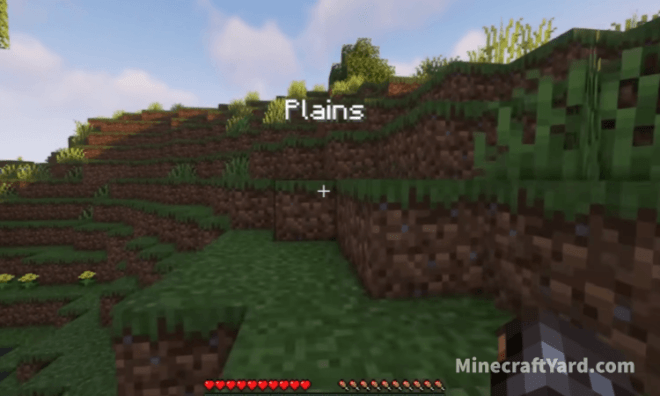

Furthermore, it is simple client sided modification that holds a small but useful functionality. Apparently, this tool is also developed by one of the finest mod developer called Yung. Interestingly, he didn’t add his name on the start of the mod title that was available in his other modifications. Lastly, we will ask you to use this mod and enjoy the every second of playing Minecraft.
Traveler’s Titles Mod Download
For Minecraft 1.16.5
How to Install Traveler’s Titles Mod
- Here are a few basic steps which are required to run to the installation process.
- In the beginning, start up with downloading Minecraft Forge API.
- Launch Minecraft Forge API through the installer and create the Forge profile (In case you don’t have it).
- Run Forge Profile on the Minecraft.
- After performing those steps you have to download the desired mod.
- Moreover put the downloaded .jar file into the mods folder which can be located on this address “C:/Users/YOUR USER/AppData/Roaming/.minecraft/mods”.
- Check on to the Forge Profile you have created and there you can find the installed mod.
- In case you are having difficulty then you can restart the Minecraft and check it again.
- Have fun and enjoy every second of Minecraft experience.
We usually are very strict about the distribution of content. Our aim is to provide legit content with zero tolerance towards fake or broken links. However, we seek some support from the community to get better and better as the days are passing through. So give your precious suggestion through the comment section. We would be really thankful to you.
Source: here

