Trip to Brennenburg Map 1.14.4 is a horror map made by Leshagloom. If you a looking for a frightening adventure, you have come to the right place! Trip to Brennenburg is a horror story that sets the scene in “Amnesia” universe. The story begins when you have arrived near Brennenburg castle in a search for the magic “gem of life”. As you were expecting to find the artifact inside the castle or deeper inside, little did you expect something else may waiting for you there…. Don’t hesitate to download this map from the links below and start the journey right away!

Screenshots:
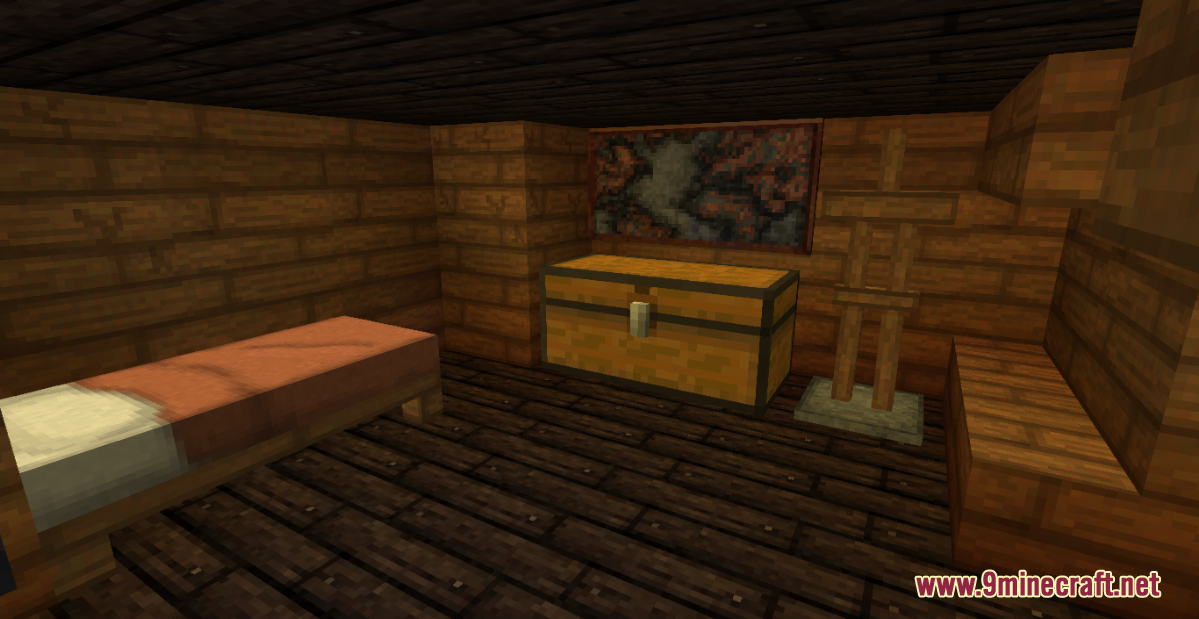
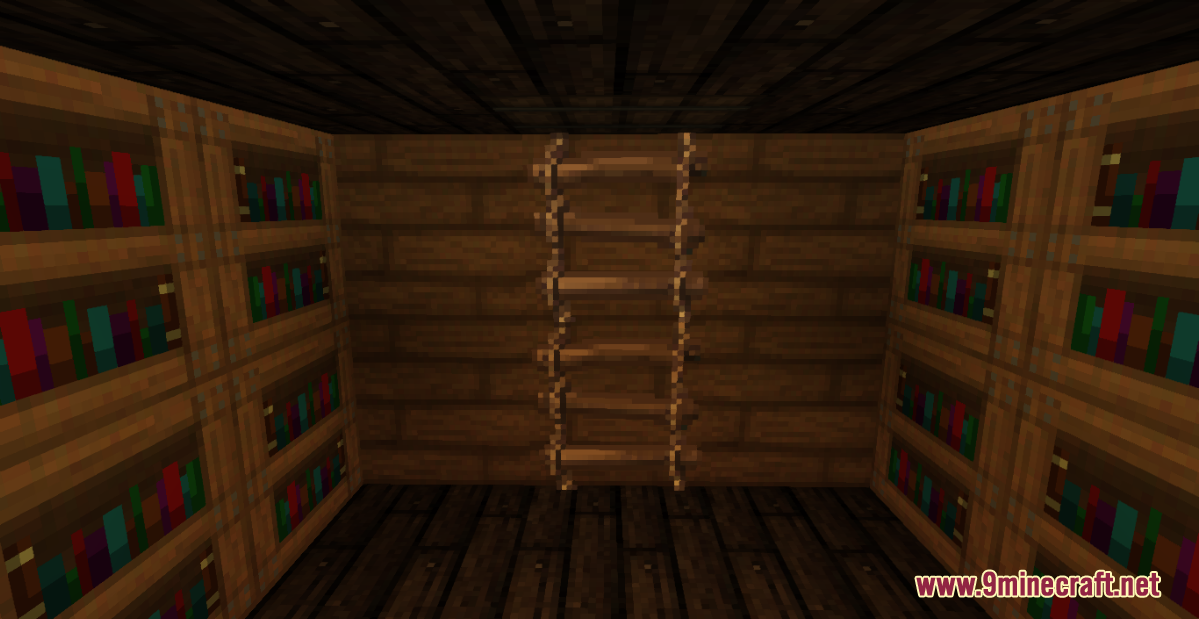
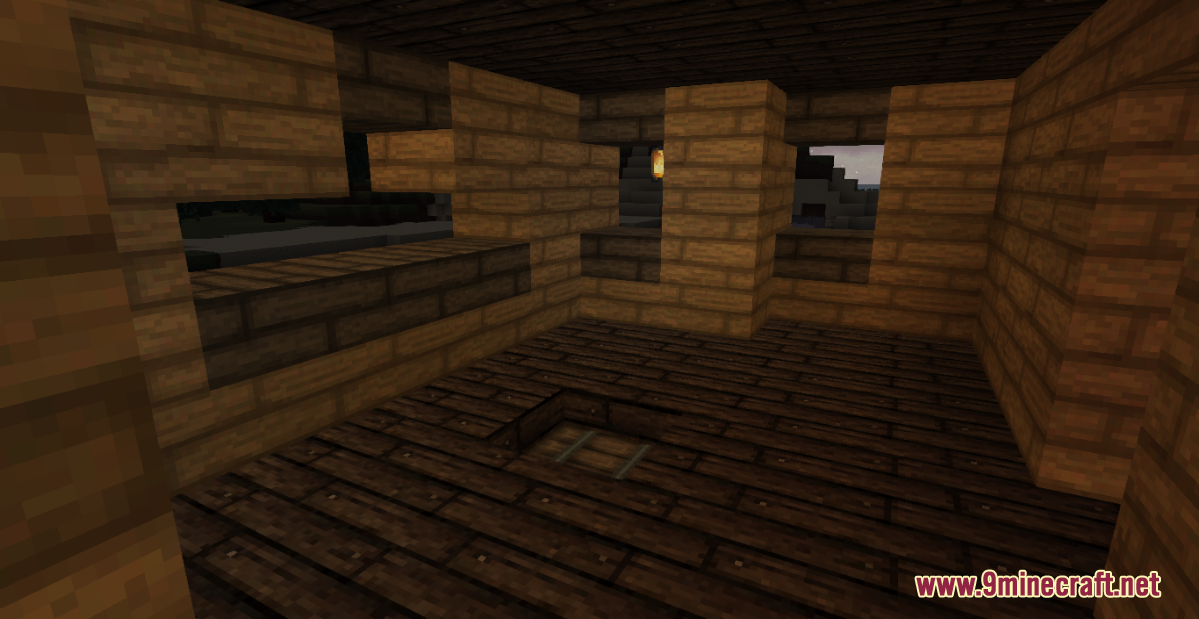
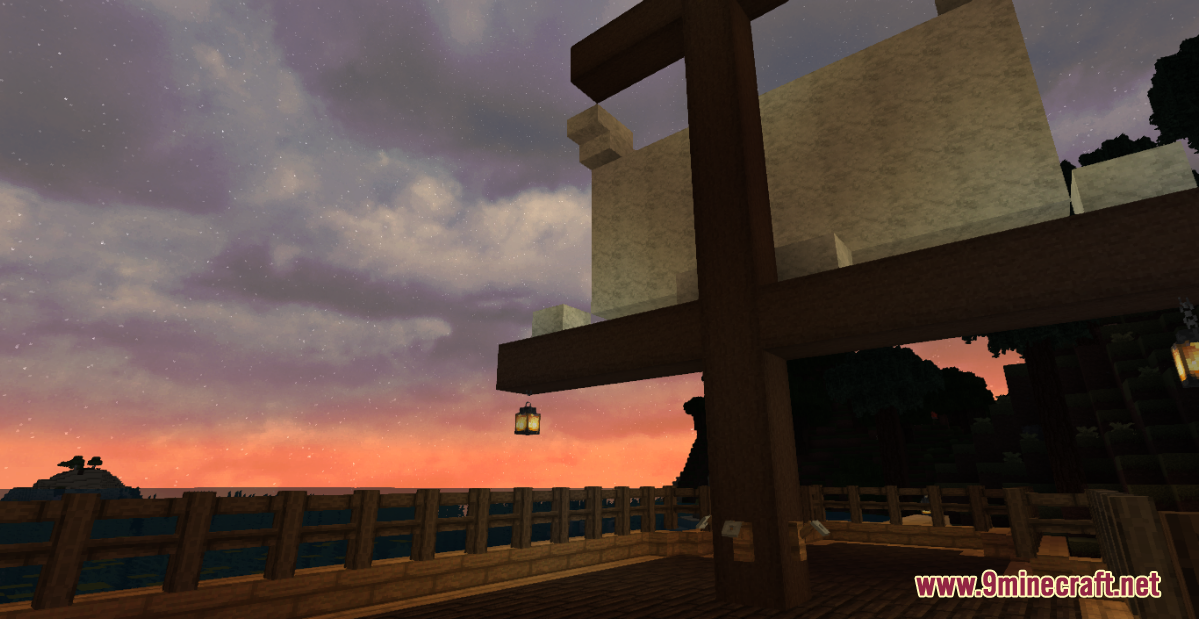
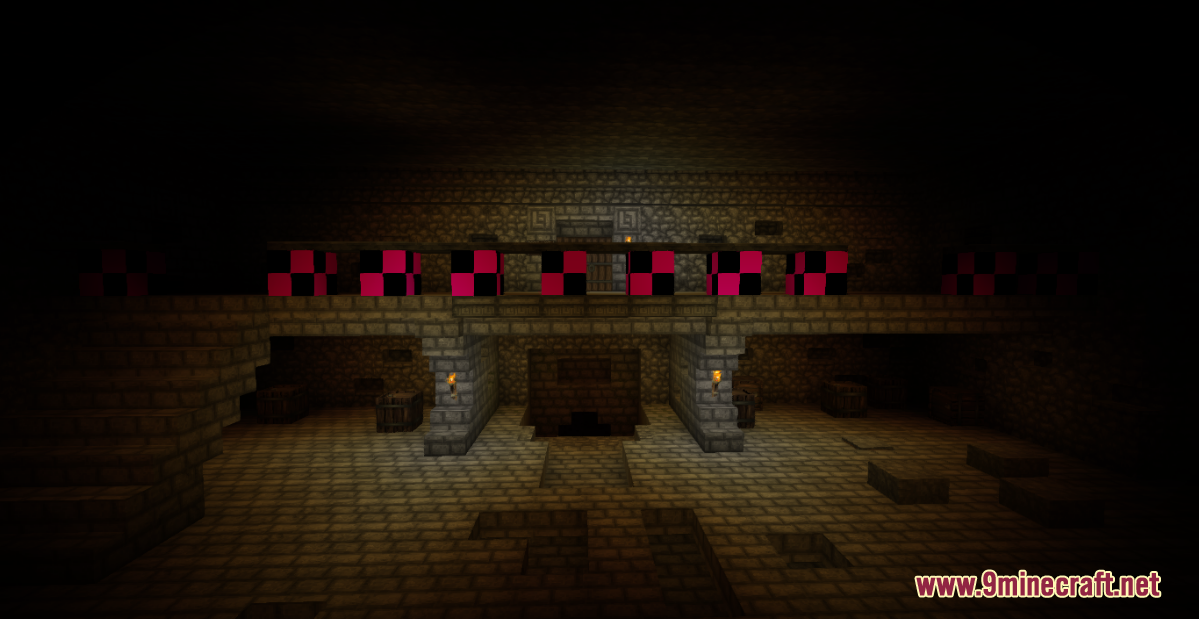
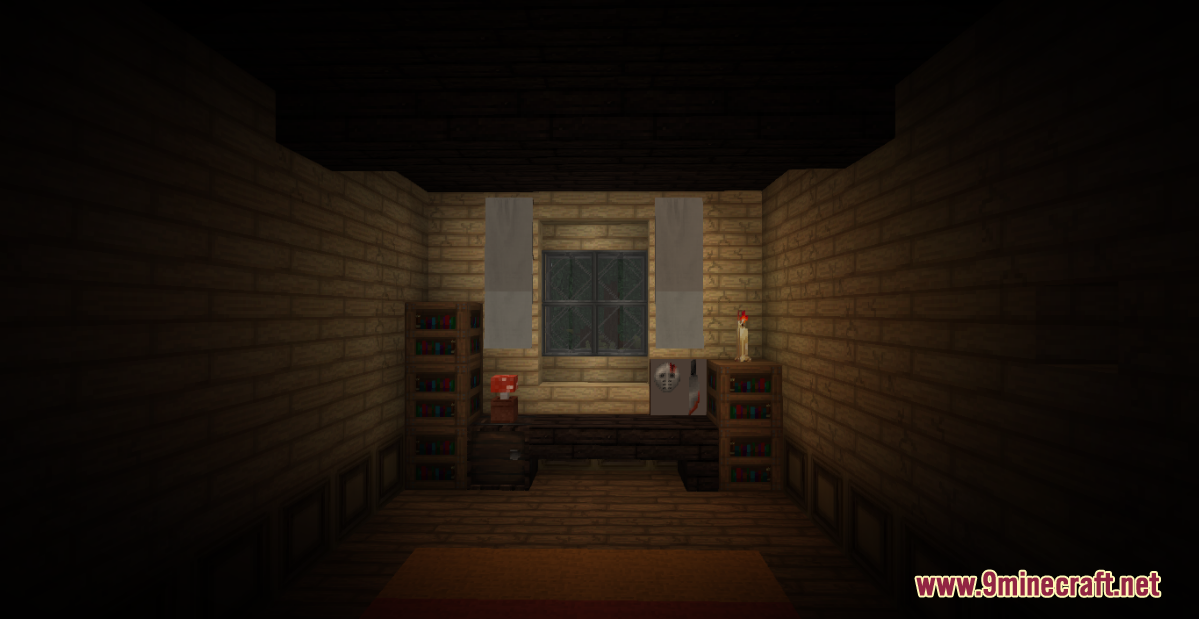

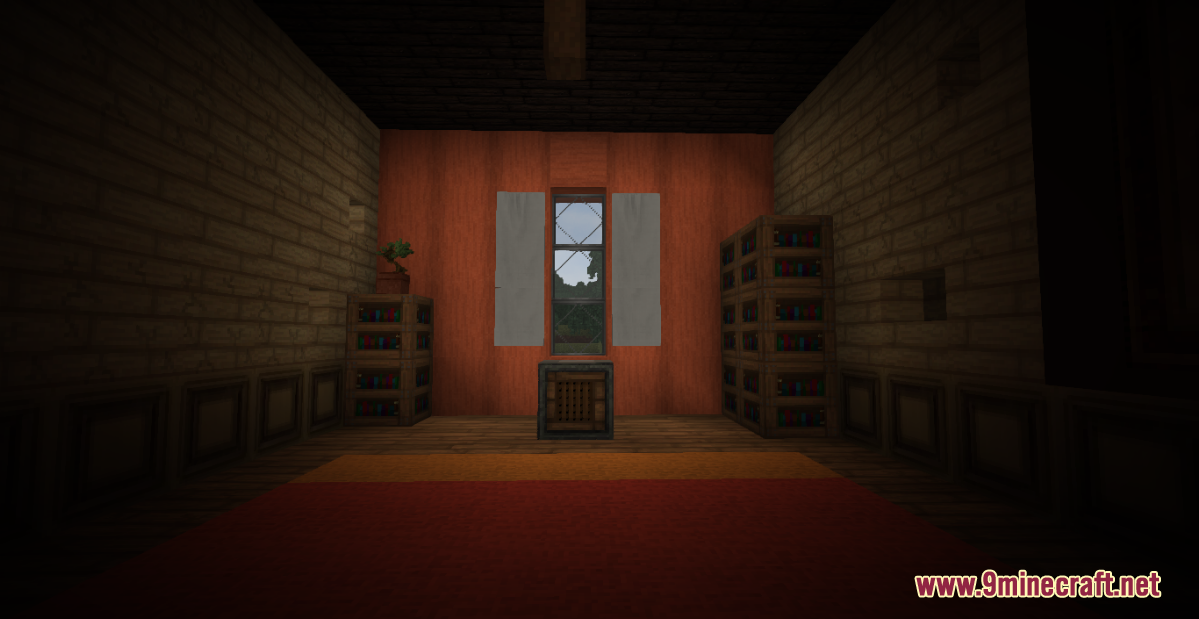

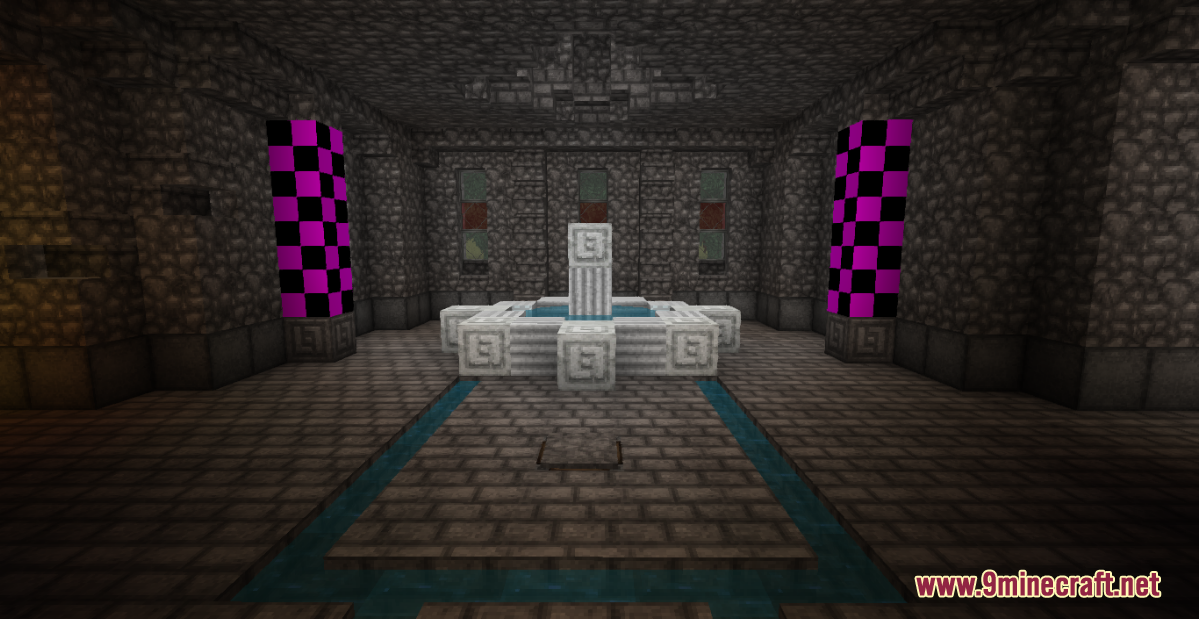
How to install:
- Download the map from the link below.
- Extract the file you have just downloaded.
- Hold down Windows key, then press R key on the keyboard (or you can click Start, then type Run into search, after that click Run)
- Type %appdata% into the Run program, then press Enter.
- Open .minecraft folder, then open saves folder.
- Drag extracted map folder which you have done in step 2 into saves folder.
- Start Minecraft, the map is in Singleplay mode.
- Enjoy and play!
Trip to Brennenburg Map 1.14.4 Download Links:
For Minecraft 1.14.4
Click to rate this post!
[Total: 1 Average: 5]

