Author: Mrbysco ❘ 2 hours ago ❘ 15,431 views
If you ever wanted to the death have more consequences than just you losing your items/experience than Unhealthy Dying Mod 1.17.1/1.16.5 is the mod for you. Moreover, this mod reduces the players’ maximum health every time they die.

Features:
In the config you have the following settings:
- minimumHealth: Minimum amount of health the player can end up with.
- healthPerDeath: The amount of health taken from the player upon death.
- reducedHealthMessage: When you set to true, it notifies the player about their new max health when they respawn.
- HealthSetting: Decides if the reduced health is per player, for everybody, per team or per FTB Team (Only works when FTB Utilities is installed)
There is also a config option to enable regeneration of previously lost health.
The following settings can be changed for regeneration:
- regenHealth: When set to true allows you to gain back health upon killing set target(s).
- maxRegenned: The amount of max health the player can get from killing the target(s).
- regennedHealthMessage: When you set to true, it notifies the player about their new max health when they respawn.
- regenTargets: Adding lines / removing lines specifies which mobs will cause the players to regen max health. Syntax: modid:mobname,healthRegenned,amount, For wildcards use *. For instance [*:*,1,20] would mean every 20 kills regain half a heart”, While [minecraft:*,1,10] would mean every 10 kills of vanilla mobs regains half a heart
Screenshots:
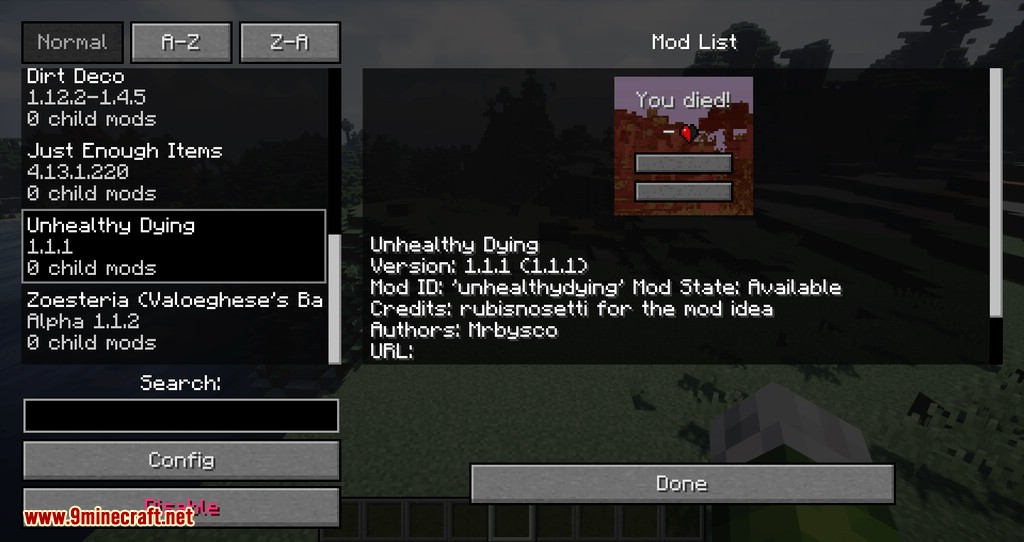
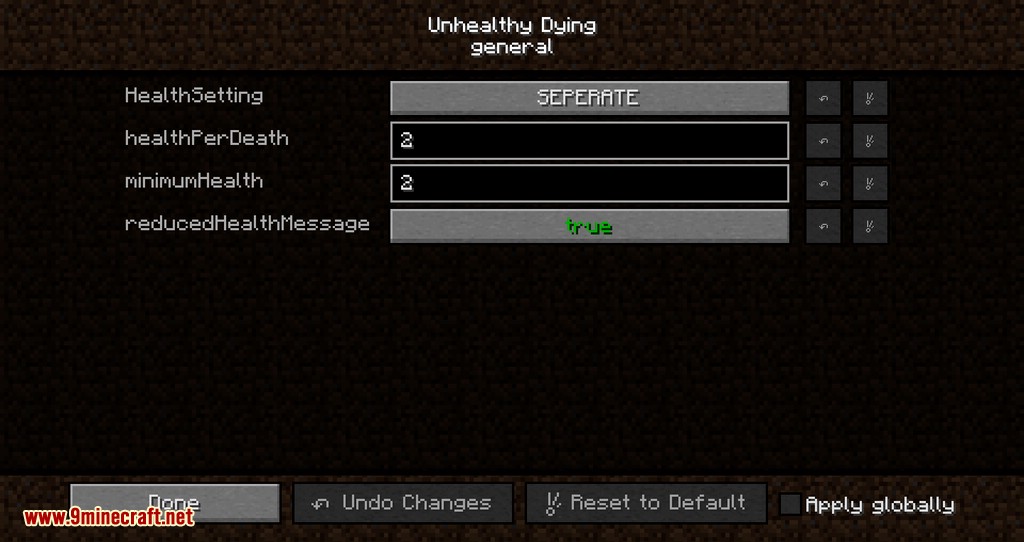
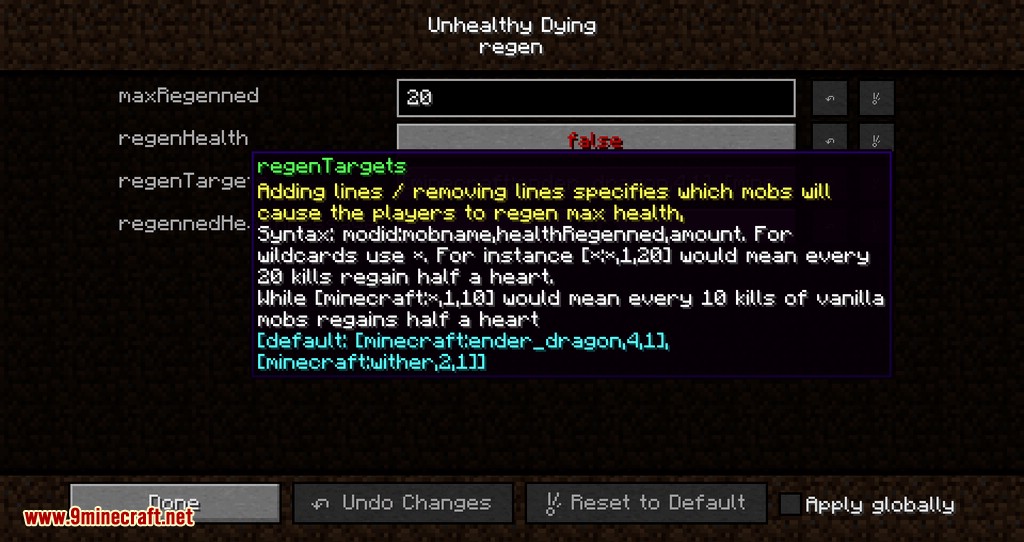






Requires:
How to install:
- Make sure you have already installed Minecraft Forge.
- Locate the minecraft application folder.
- On windows open Run from the start menu, type %appdata% and click Run.
- On mac open finder, hold down ALT and click Go then Library in the top menu bar. Open the folder Application Support and look for Minecraft.
- Place the mod you have just downloaded (.jar file) into the Mods folder.
- When you launch Minecraft and click the mods button you should now see the mod is installed.
Unhealthy Dying Mod 1.17.1/1.16.5 Download Links:
For Minecraft 1.12.2
For Minecraft 1.15.2
For Minecraft 1.16.2
For Minecraft 1.16.5
For Minecraft 1.17.1

