Visual Leaf Decay Resource Pack (1.18.2) introduces a new visual effect, in which, the leaves on a tree would gradually change its color to look dead and brown once the entire body has been chopped down. Aesthetically, this feature is excellent when it comes to immersion and realism as players would love to know when a tree is decaying to replace them with a strong and healthy tree. Utility-wise, players will be able to tell when they have chopped down a tree in its entirely.

Screenshots:

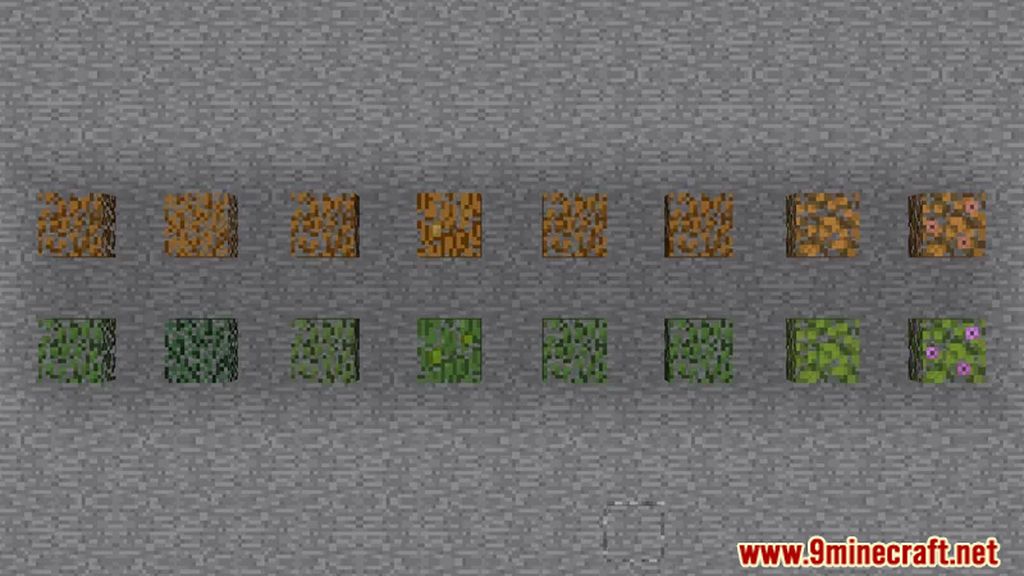





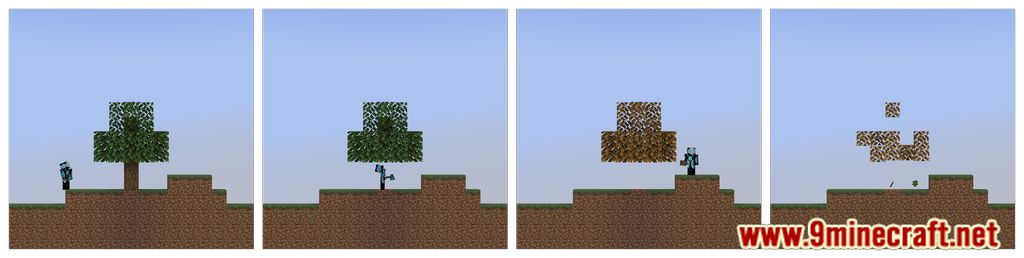


Requires:
How to install:
-
- Download a resource pack, you should get a .zip file.v
- Open the folder to which you downloaded the file.
- Copy the .zip file.
- Open Minecraft.
- Click on “Options”, then “Resource Packs”.
- Choose “Open resource pack folder”.
- Paste the file into the resource folder in Minecraft.
- Go back to Minecraft, the resource pack should now be listed and you can activate it by choosing it and hitting “Done”.
Resource Pack 1.18.2, 1.17.1 Download Links:
for Minecraft 1.18.1, 1.17.1
Download from Server 1 – Download from Server 2
Click to rate this post!
[Total: 1 Average: 5]

