Wacky Worlds Parkour Map 1.16.5 is a parkour map created by KristenStuffs. It’s time to go wacky! Welcome to the Wacky Worlds Parkour, a map where players have the chance to jump through 10 different levels of various parkour themes and challenges. This map is friendly to beginners as the challenges start at an easy stage and slowly build up in difficulty as the map goes on. Meanwhile, there is also a mission for expert parkour players who are willing to go out of the way to finish it. Download this map from the links below and enjoy!

Screenshots:
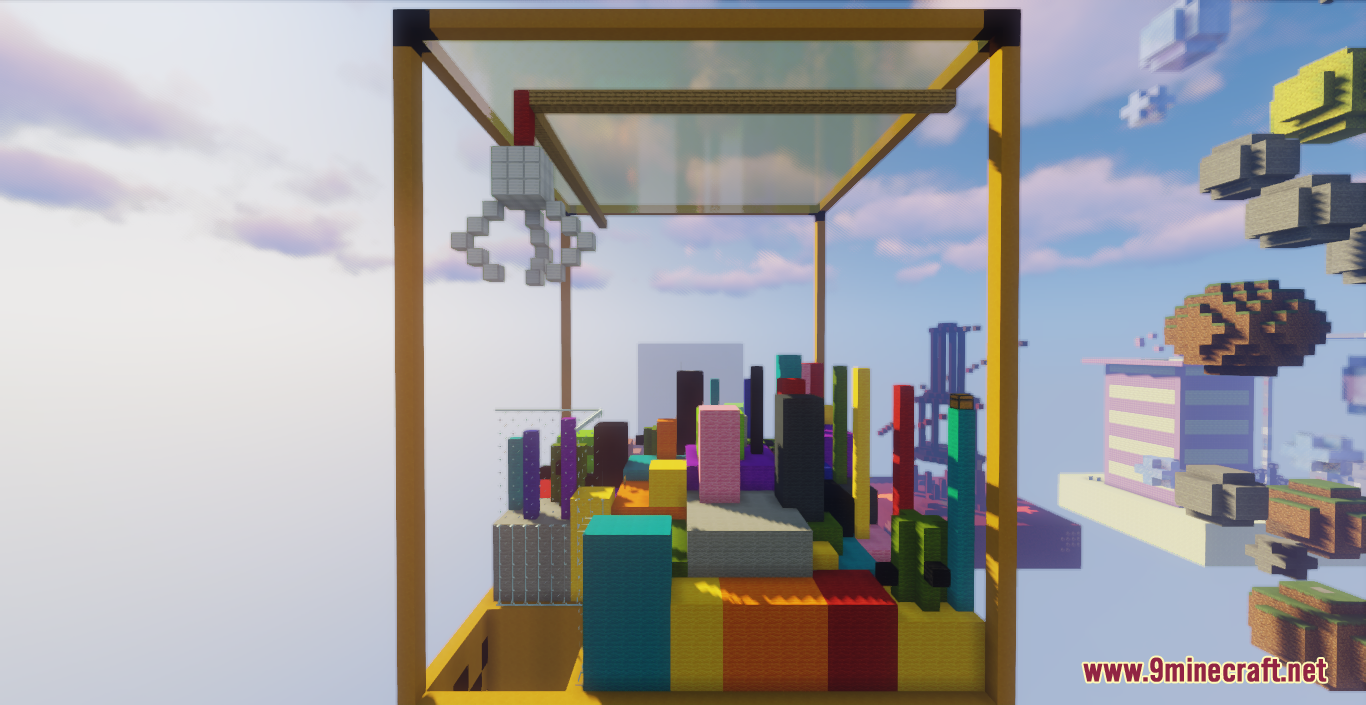
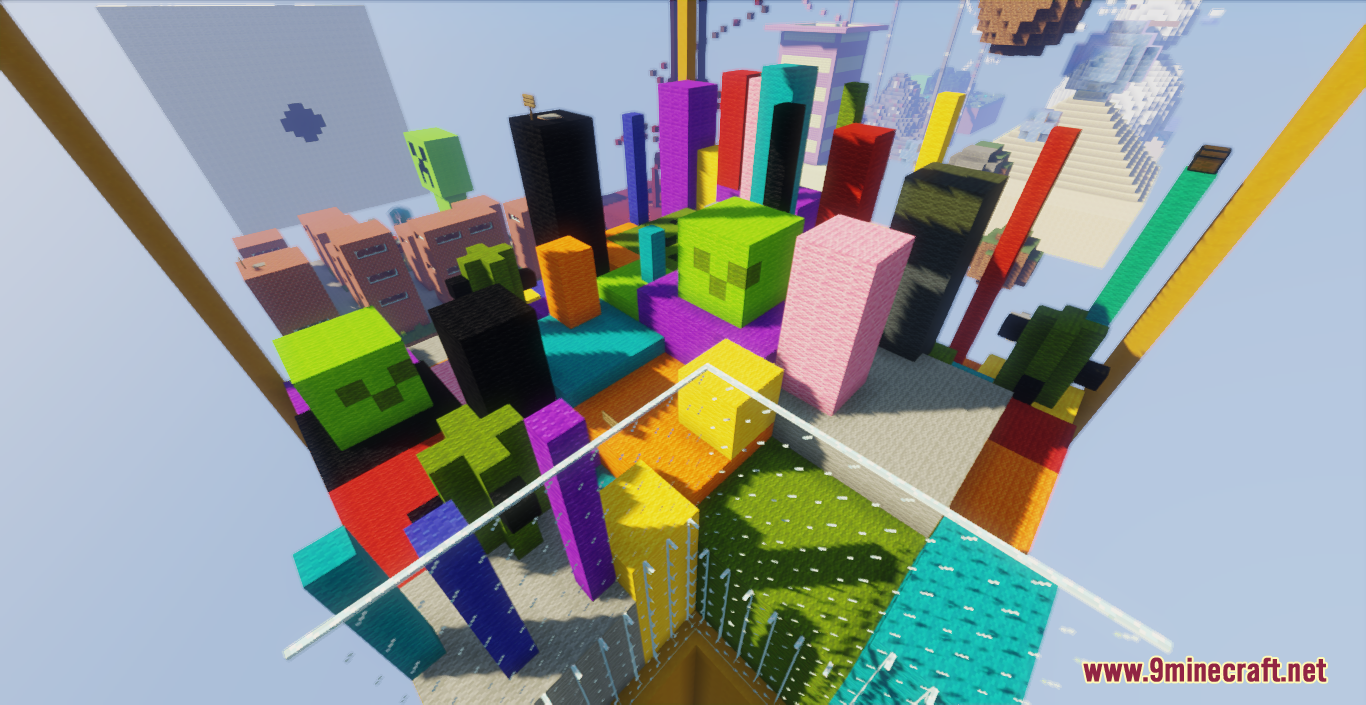

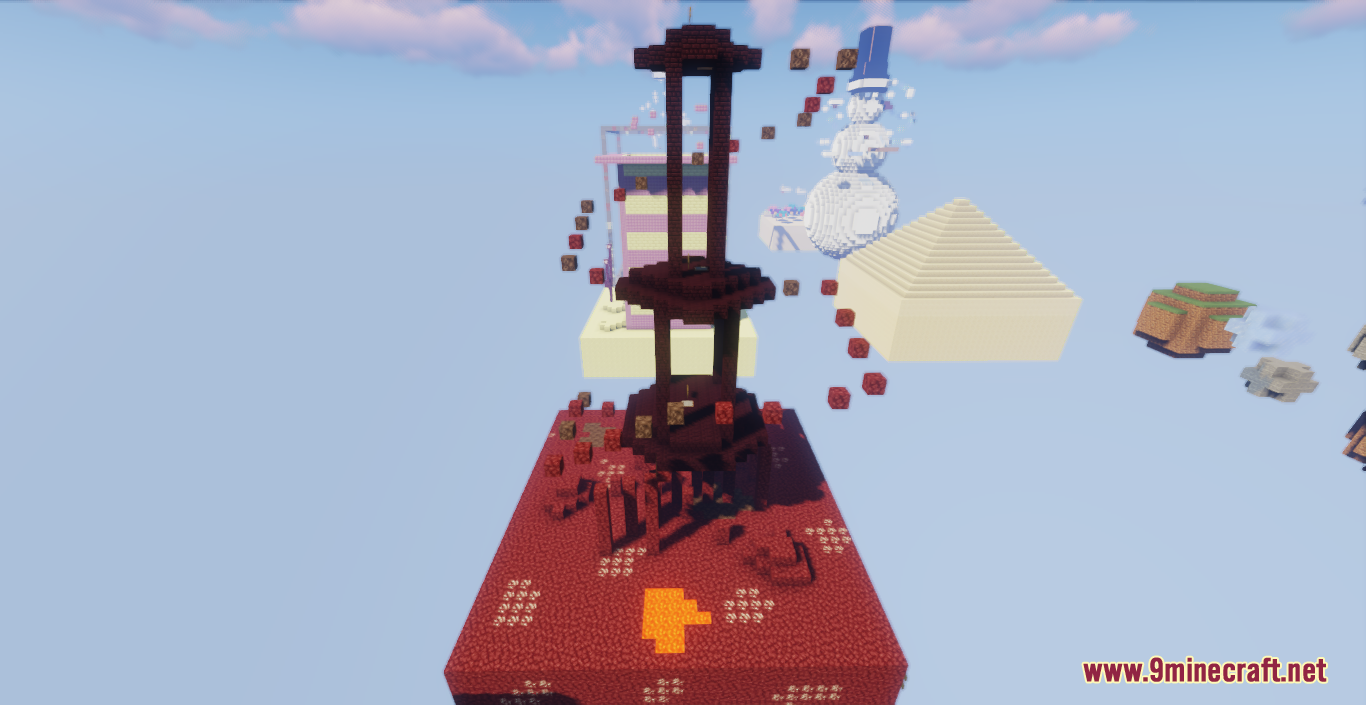



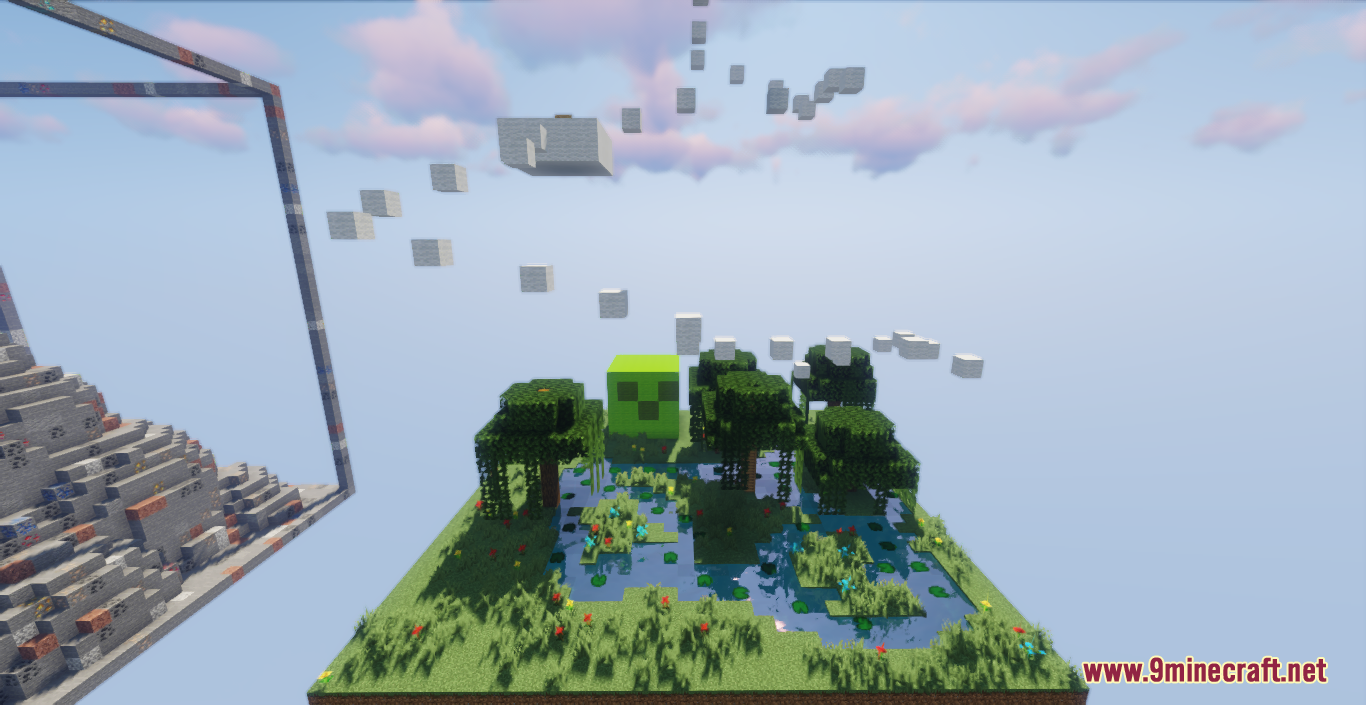


Notes:
- For explorers and expert parkour players, this map has 25 Emeralds in unique locations to collect
- Most of the emeralds will require players to go beyond the map requirement to collect.
How to install:
- Download the map from the link below.
- Extract the file you have just downloaded.
- Hold down Windows key, then press R key on the keyboard (or you can click Start, then type Run into search, after that click Run)
- Type %appdata% into the Run program, then press Enter.
- Open .minecraft folder, then open saves folder.
- Drag extracted map folder which you have done in step 2 into saves folder.
- Start Minecraft, the map is in Singleplay mode.
- Enjoy and play!
Wacky Worlds Parkour Map 1.16.5 Download Links:
For Minecraft 1.16.5
Click to rate this post!
[Total: 1 Average: 5]

