Map types: City
Author:
SunsetSounds ❘
1 hour ago ❘ 10
views
Woodhaven Map 1.17.1 is a city map designed by SunsetSounds. Stunning and peaceful, modern and harmonious, these are the words that can be used to describe this beautiful harbor city. Forget all your troubles and come visit Woodhaven, a place to rest your tired soul and explore wonderful creations. The main town of the city lays between a deep valley and underneath a bridge that connects two mountains together, giving the citizens both mountain and ocean views from their house. The map also includes a rail transit system with a station map and two main open ports equipped with boats to assist people’s fishing and trading activities. Download this mao from the links below and enjoy!

Screenshots:

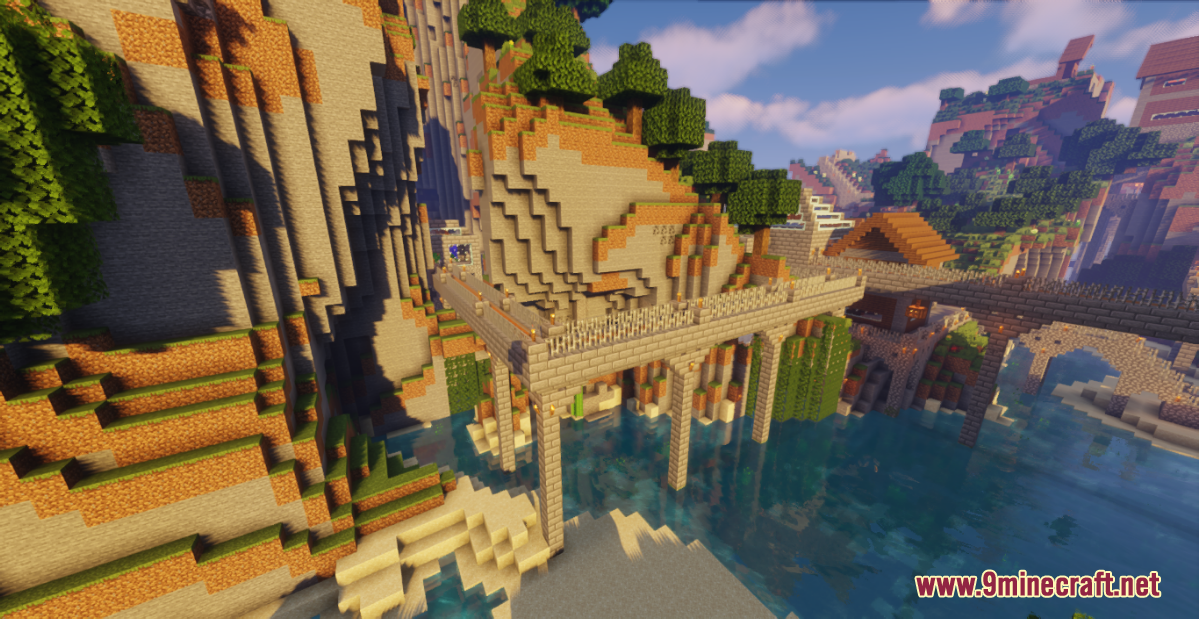



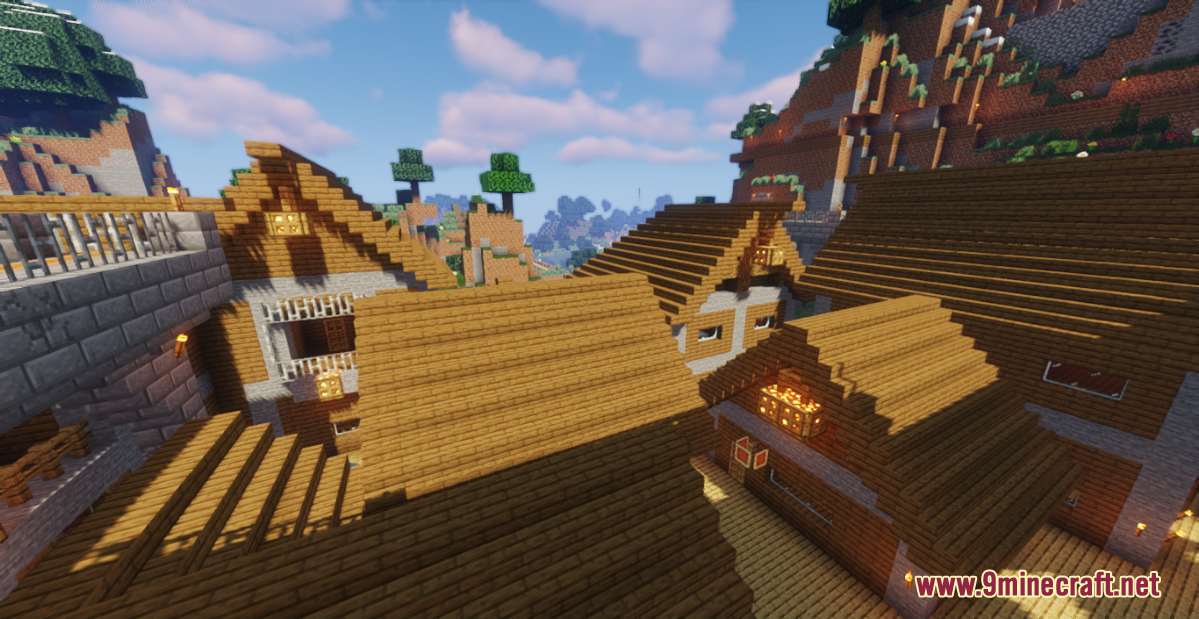
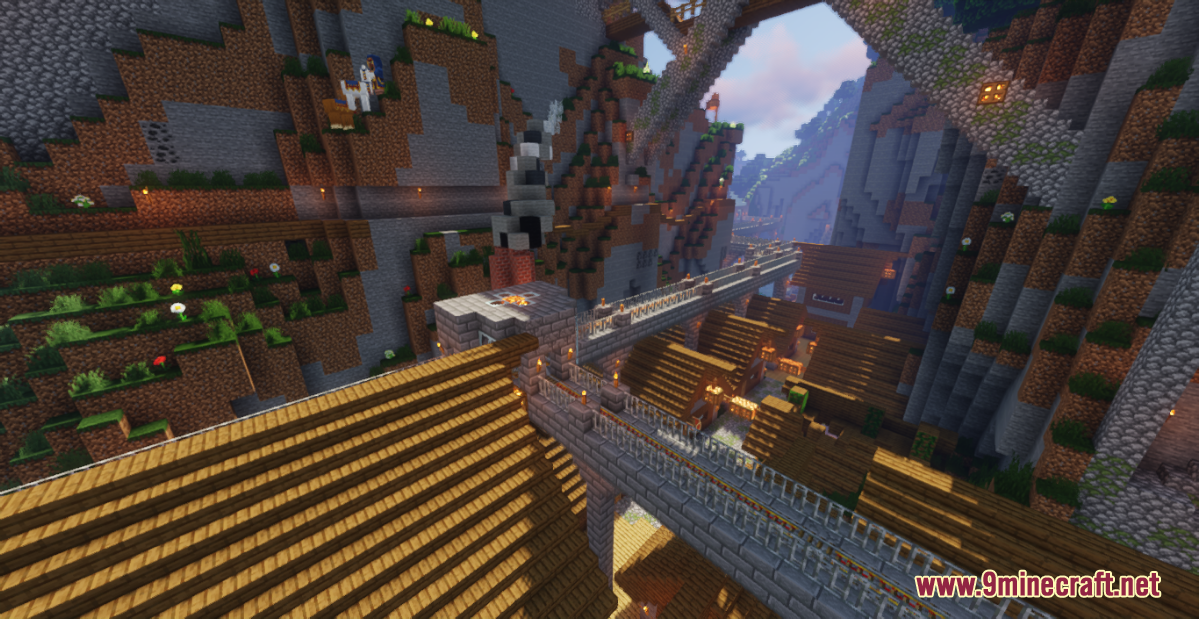
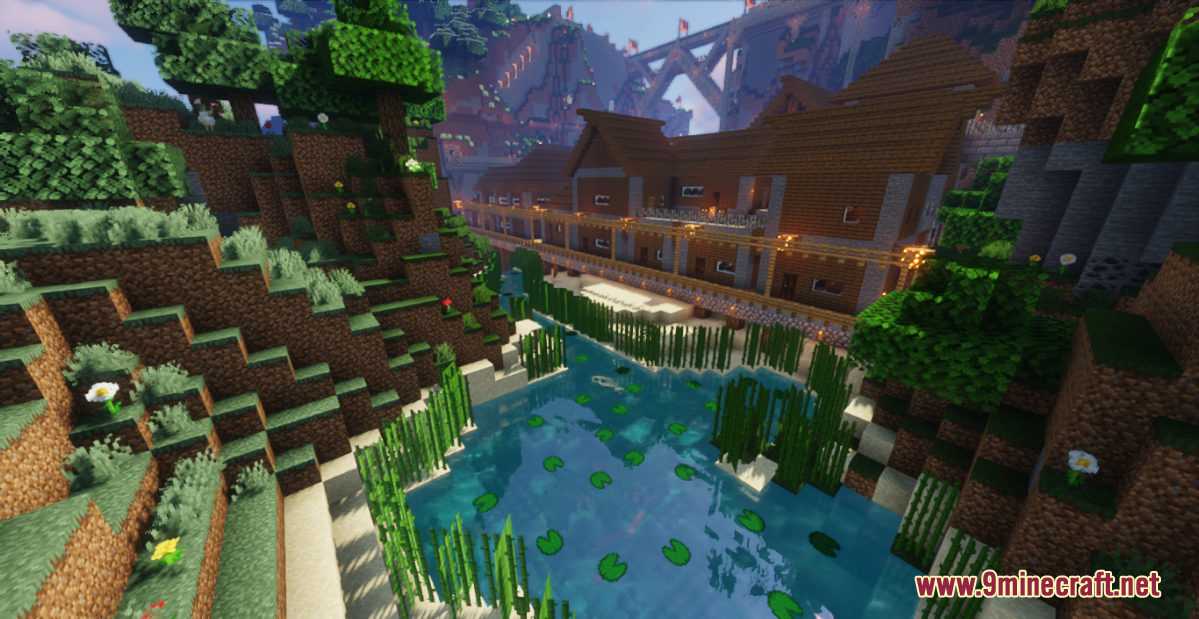

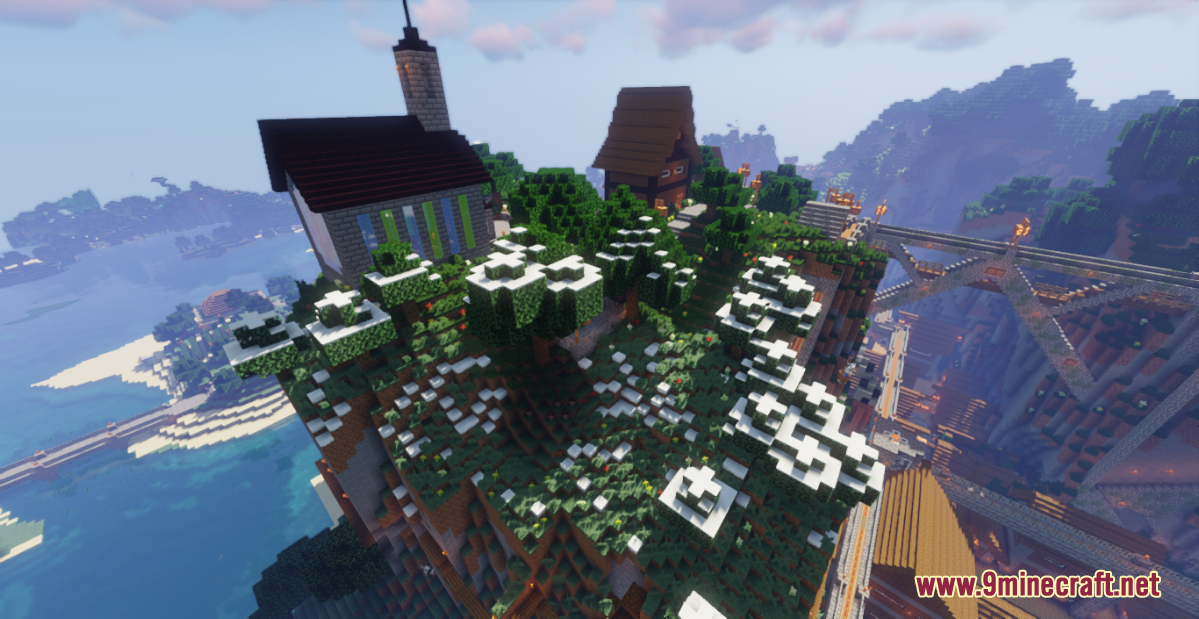
How to install:
- Download the map from the link below.
- Extract the file you have just downloaded.
- Hold down Windows key, then press R key on the keyboard (or you can click Start, then type Run into search, after that click Run)
- Type %appdata% into the Run program, then press Enter.
- Open .minecraft folder, then open saves folder.
- Drag extracted map folder which you have done in step 2 into saves folder.
- Start Minecraft, the map is in Singleplay mode.
- Enjoy and play!
Woodhaven Map 1.17.1 Download Links:
For Minecraft 1.17.1
Click to rate this post!

