Historically, World Edit has been one of the most powerful tools in existence for Minecraft players looking to build massive constructs. The WorldEditCUI mod gives players a special interface for their WorldEdit plugin which allows them to choose their region, either in-game or in real time. This lets players work more quickly, allowing them to copy, craft, build and flatten faster than if they were just using WorldEdit alone. According to the mod’s author, WorldEditCUI is especially useful when working with Cylinder, Convex Hull and Polygon selections when doing your editing.

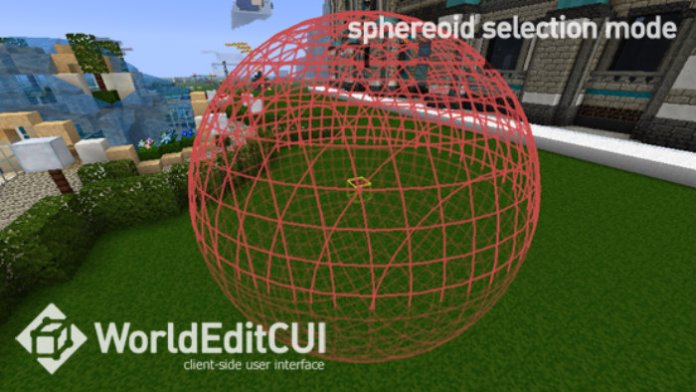

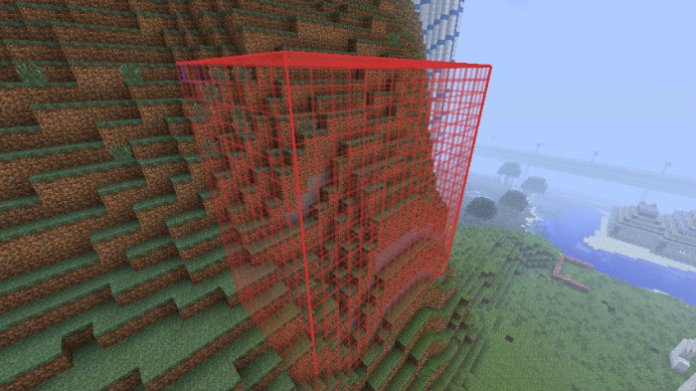
If you don’t have much experience using WorldEdit already, this addition isn’t going to help you figure it out. It is recommended that you fool around on WorldEdit for a while first, using it in a junk world you won’t miss until you understand the various functions and what they do, as well as which shapes are best when working in specific areas. The WorldEditCUI mod is more of a step up than something to start with – it adds more features and commands which will simply make WorldEdit very hard to learn if you add them to all the commands and features already present in the basic mod.
Not to say WorldEdit is basic. It’s one of the most advanced Minecraft mods available to date. It’s just a little less intimidating without all the extra stuff added by the WorldEditCUI mod. It is very important that you have the latest version of LiteLoader for whatever version of Minecraft you are using. This mod is not designed to work with Forge and you must have LiteLoader if you want it to work. This may interfere with your other installed mods, but you can always switch back to Forge and those mods once you’ve created the world you want using LiteLoader and this mod.
How to install WorldEditCUI Mod?
- Download and install LiteLoader for your version of Minecraft!
- Download the latest version of the WorldEditCUI LiteLoader or Forge and copy it to your mods folder.

