Map types: Game
Author: Destinoux ❘ 3 hours ago ❘ 60 views
Netflix Squid Game Map 1.17.1 is a game map designed by Destinoux. As being awaited by many, the Squid game is now adopted in Minecraft! As you can see from the title, this map is based on a series called Squid game – a South Korean survival drama television series now streaming on Netflix. In the game, hundreds of poor contestants accept an invitation to compete in a series of children’s games for a tempting prize, but the stakes are deadly. In this map, you get the chance to become a player with your friends and see who can survive till the end! Download this map from the link below and have fun.

Screenshots:
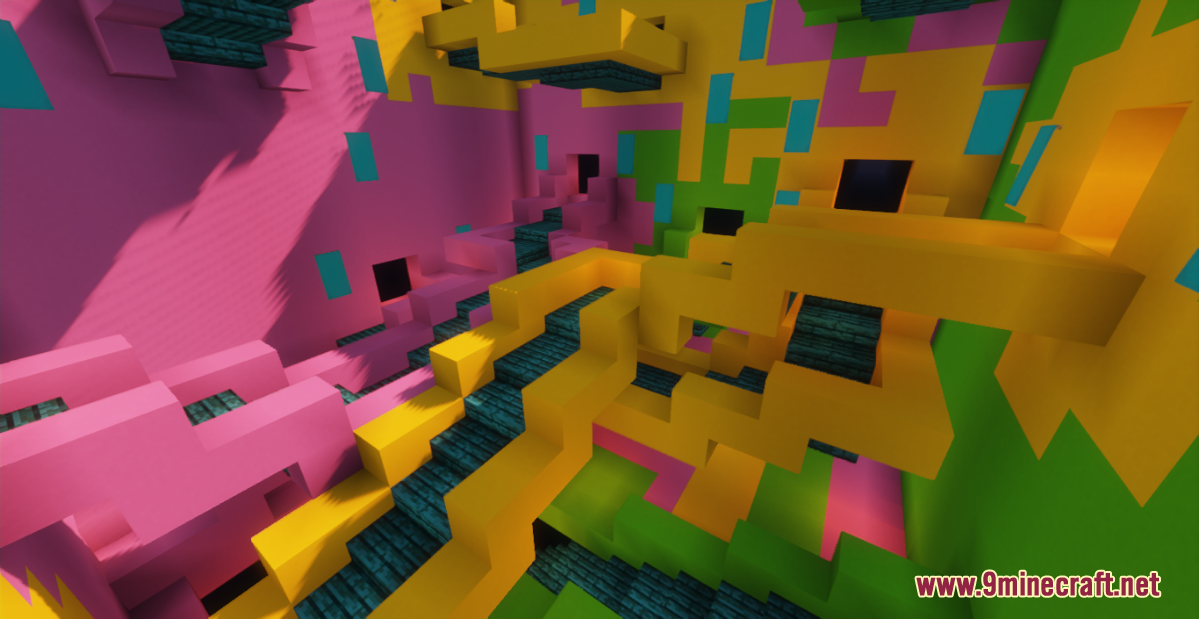
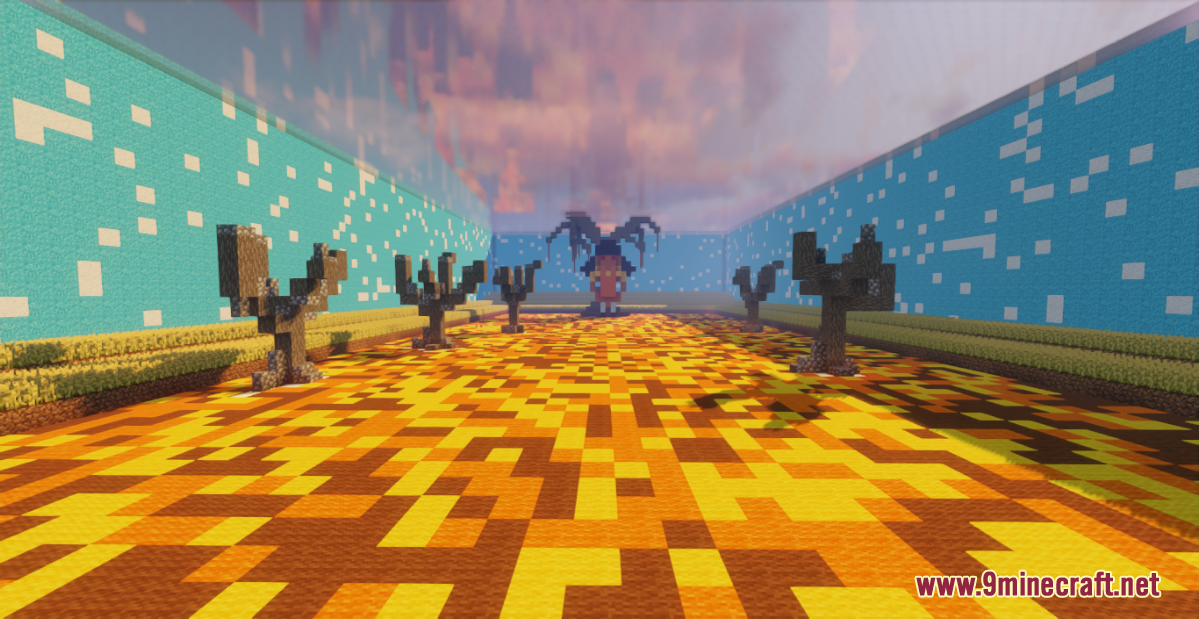
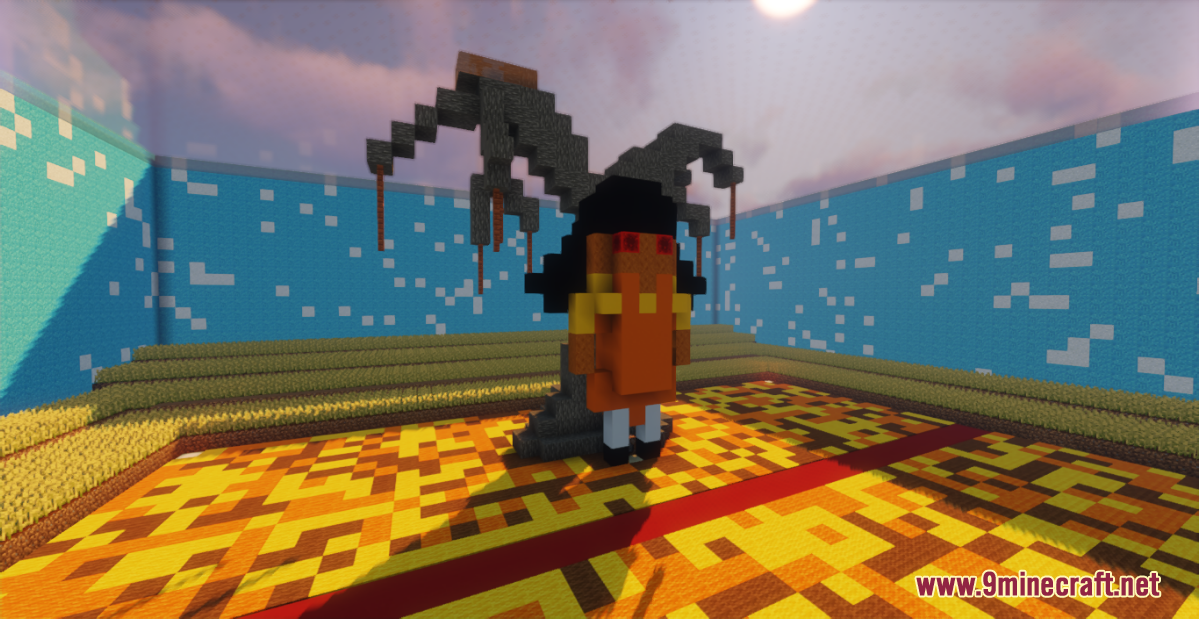
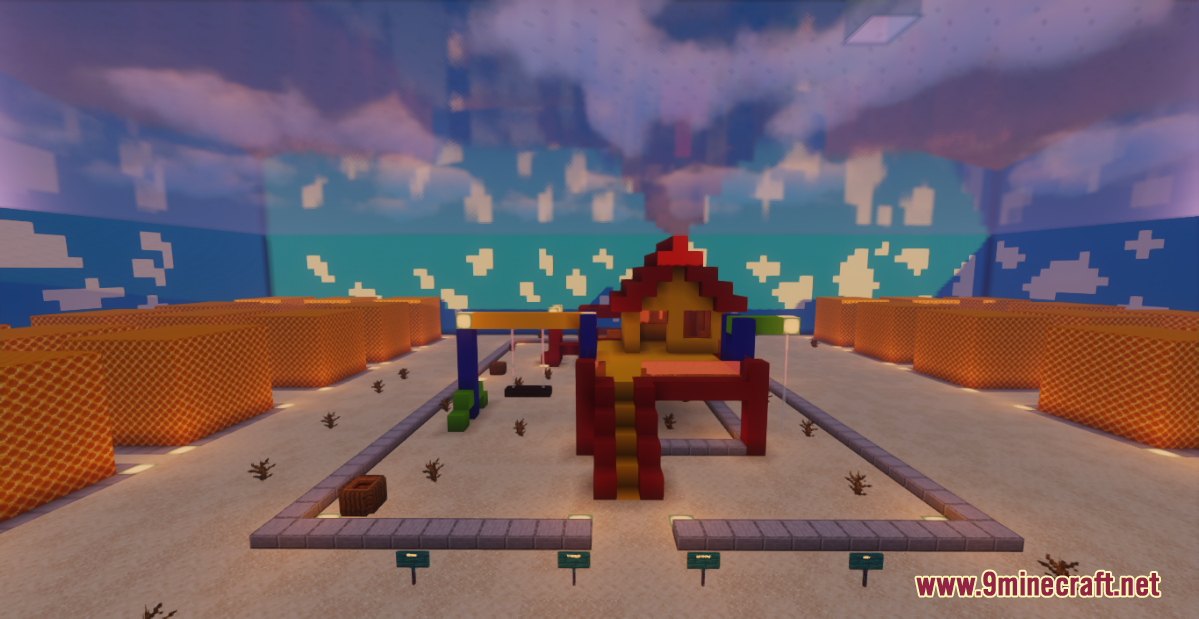

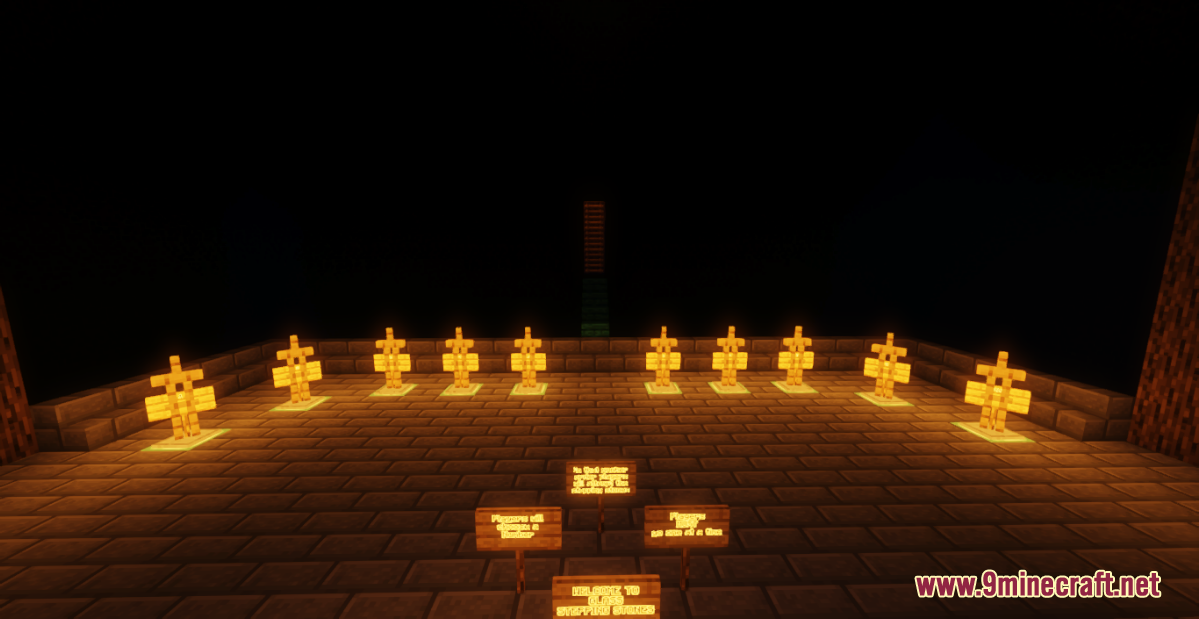
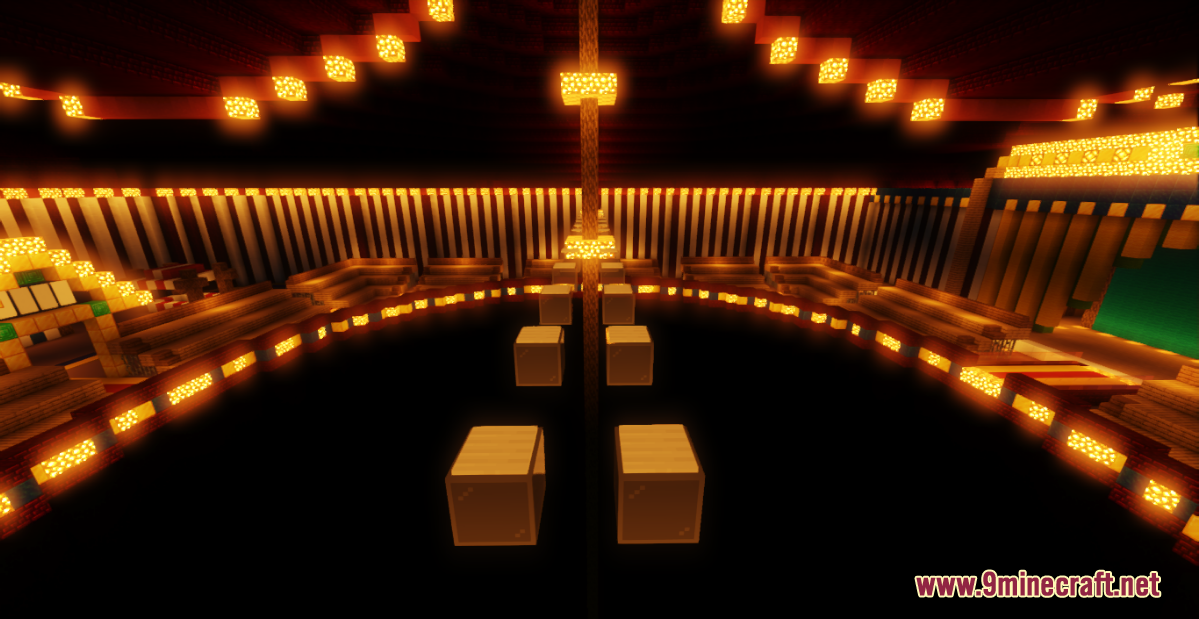
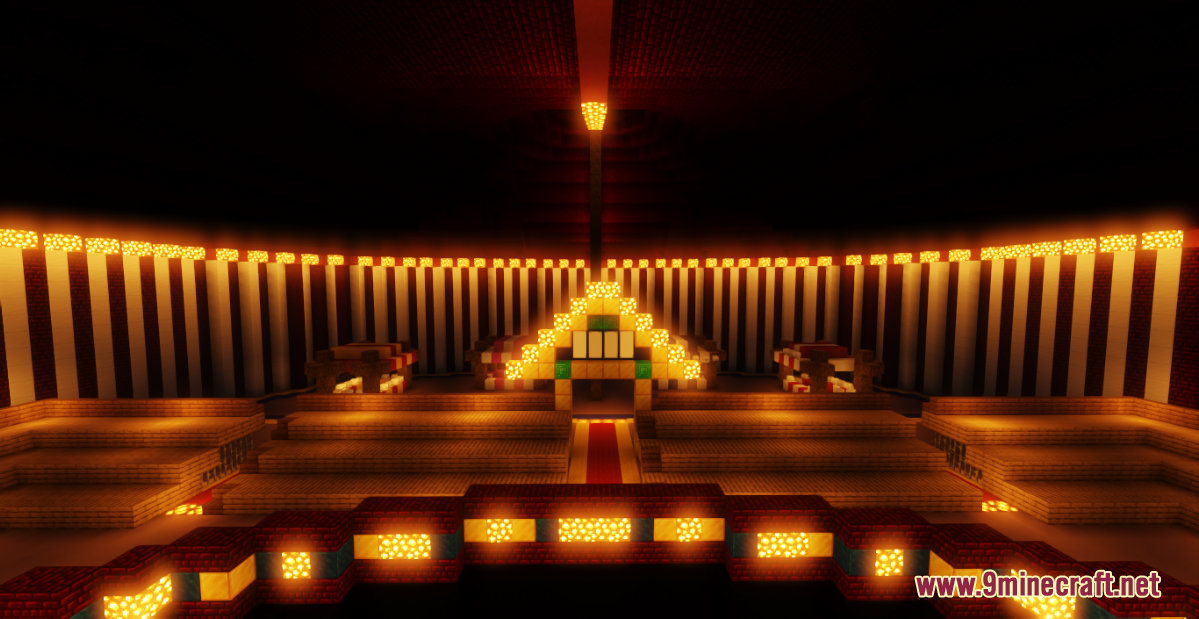

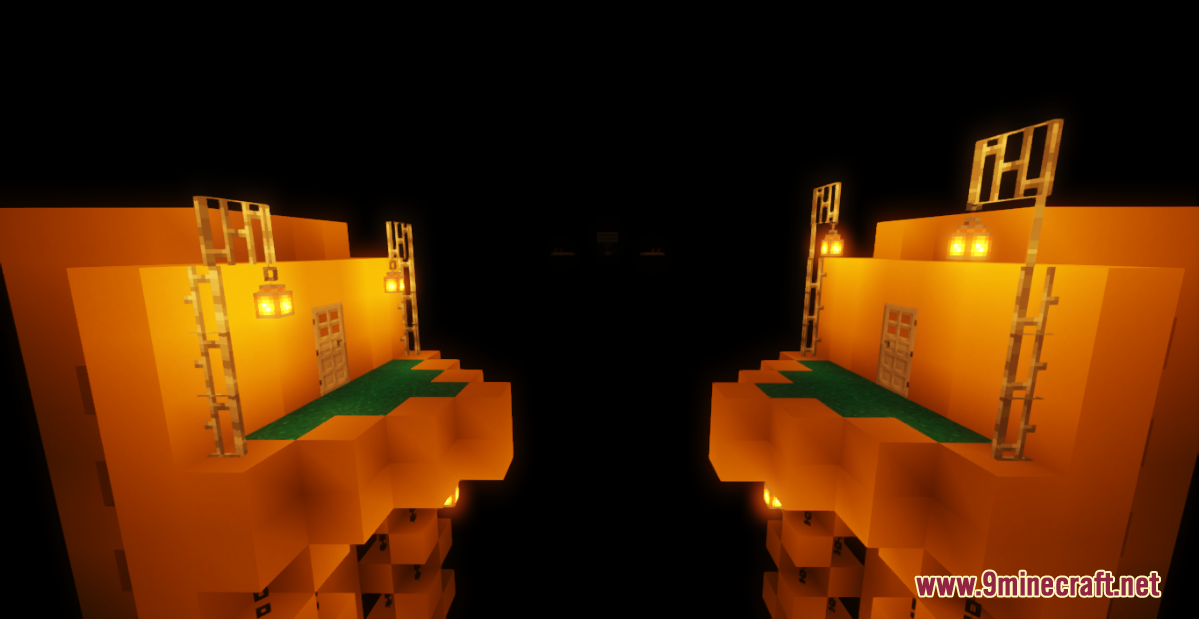
Notes:
- Please note that you will need to Turn Cheats on for the Book to work and to edit Command Blocks.
How to install:
- Download the map from the link below.
- Extract the file you have just downloaded.
- Hold down Windows key, then press R key on the keyboard (or you can click Start, then type Run into search, after that click Run)
- Type %appdata% into the Run program, then press Enter.
- Open .minecraft folder, then open saves folder.
- Drag extracted map folder which you have done in step 2 into saves folder.
- Start Minecraft, the map is in Singleplay mode.
- Enjoy and play!
Netflix Squid Game Map 1.17.1 Download Links:
For Minecraft 1.17.1
Click to rate this post!
[Total: 1 Average: 5]

