Author: Kindred408 ❘ 2 hours ago ❘ 17 views
Blue Rose Data Pack 1.17.1 introduces a new weapon into the game. This weapon is also called “Blue Rose.” Blue Rose is a sword made from ice. Thus, it inherited the power of ice and snow. It will empower you when you are standing on ice. You can also activate its special power by pressing “Q.” It will create an ice path in the direction you are looking. If there is a creature blocking the path, Blue Rose will freeze and entomb them.

Features:
- A new weapon called Blue Rose.
- To obtain Blue Rose, drop a Diamond Sword, 5 Netherite Blocks and a Blue Ice on the ground.
Screenshots:
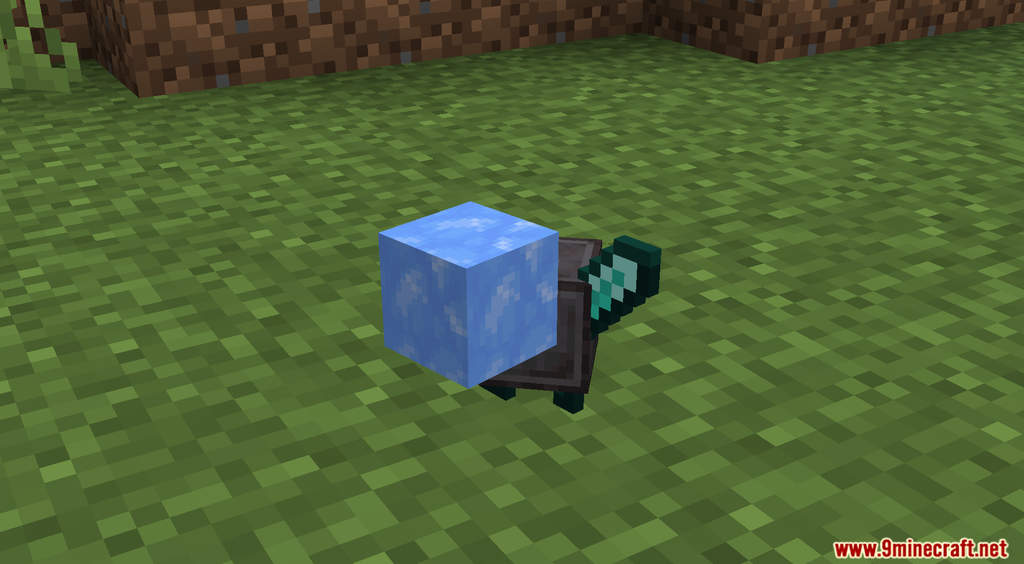




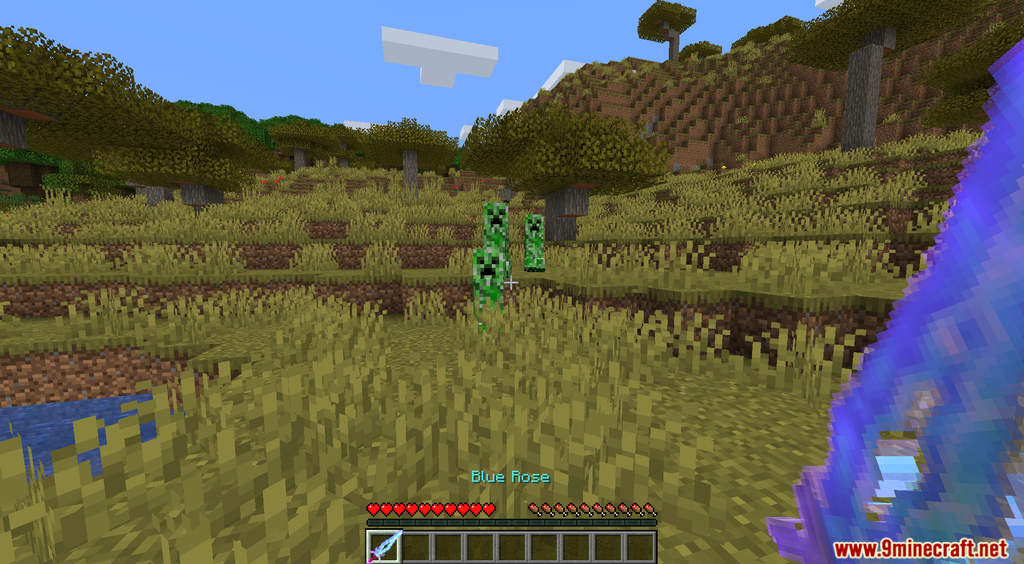

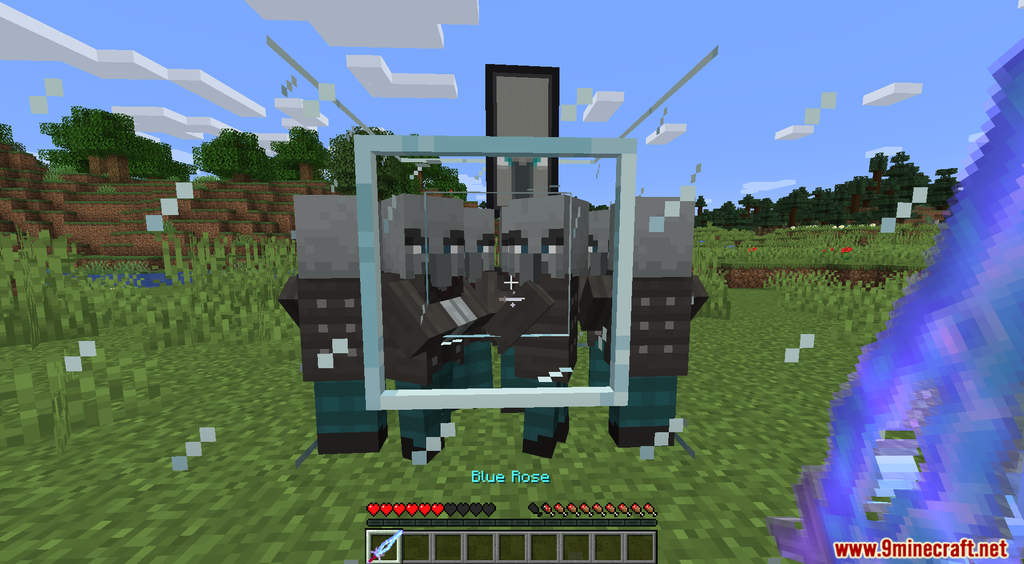


How to Install:
Please note that this data pack requires the appropriate resource pack and will not work with out it. Make sure to install that as well!
- Download the data pack and its resource pack from the link below.
- Launch Minecraft. At the main menu, choose Options…, then click on Resource Packs…, choose Open Resource Pack Folder. A window will pop out. You should drop the resource pack compressed file you have just downloaded into that folder. Then activate the resource pack by clicking on the triangle button on its thumbnail. (If you don’t see the resource pack, press Done then click on Resource Packs… again.)
- Go back to the main menu by pressing on Done button twice. Select Singleplayer.
- Select the world you want to install this data pack, then click on Edit button at the bottom of the screen. Choose Open World Folder. A window will pop out. Open datapacks folder. Now you should drop the data pack compressed file you have just downloaded into that folder.
- Back to the game, press Save to complete.
- Enter the world and enjoy. If you didn’t get the installation message, run the command /reload. If you cannot use /reload command, you should create a new world.
Blue Rose Data Pack 1.17.1 Download Links:
For Minecraft 1.17.1
Data Pack: Download from Server 1 – Download from Server 2
Resource Pack: Download from Server 1 – Download from Server 2

