Table of Contents:
What is Indicatia Mod?
Modification of the HUD to provide more information on the screen. Indicate is a mod responsible for modifying the Minecraft HUD to add on-screen information about various elements of our character and the game in general.
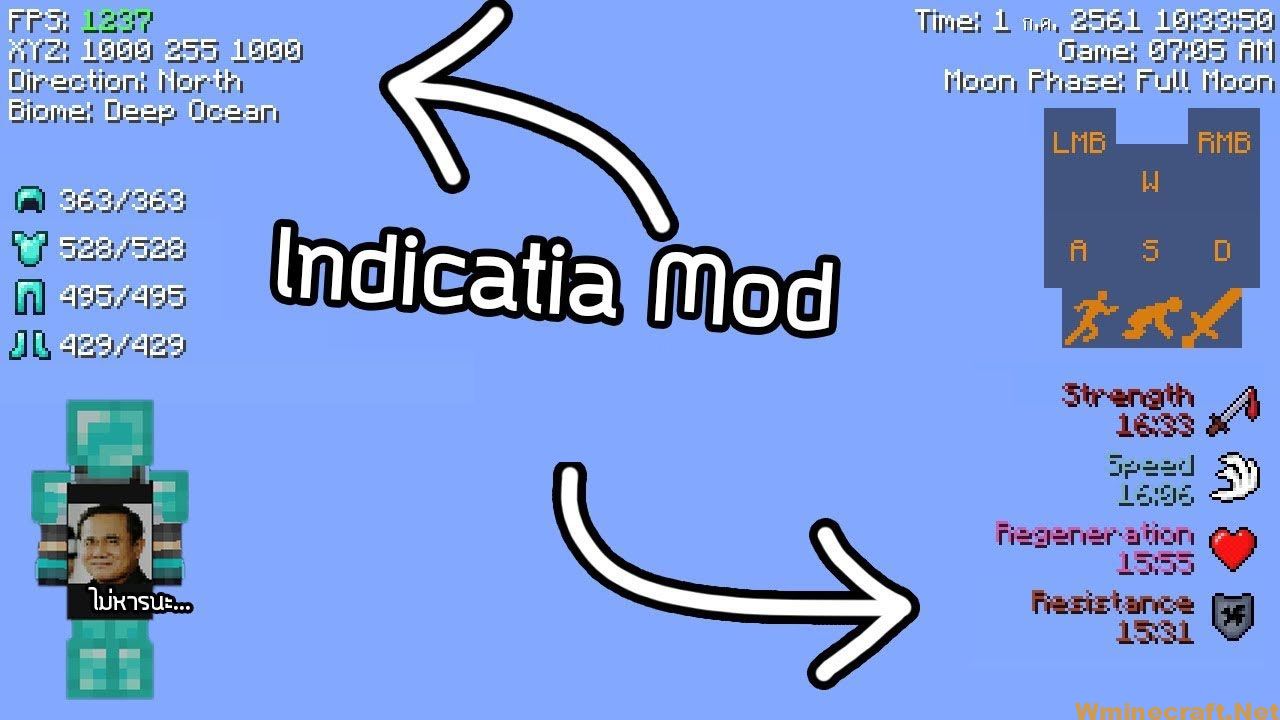
Besides, you can customize various elements related to the screen’s information through settings and customization menu, which you can access by pressing the “F4” key.
With this mod installed, you can see on the screen information related to the following topics. Coordinates, biomes, ping, server IP, FPS, game time, lifetime, weather, character equipment, lunar phase, and AFK function, among many other things. You can even change the position of the information that appears on the screen.
See more:
MicdoodleCore 1.12.2-1.11.2 for Minecraft
Features:
- In-game HUD
- XYZ
- FPS
- Biome
- Server IP (with Minecraft version)
- Ping
- Slime Chunk (need to use /slimeseed command to set world seed)
- CPS (Click per second)
- RCPS (Right click per second)
- Customize CPS HUD Position (Can be drag when in Chat GUI)
- Donator/Recent Donator list (For twitch streamlabs)
- Server TPS (Useful for testing TPS on client side)
- Real Life Time (Day/Month/Year and Current time)
- Game Time
- Game Weather
- Moon Phase
- Equipment HUD (Armor and Current held item)
- Recording Overlay (Show how long did you has been recorded. Default key: F9)
- In-game Potion HUD
- Keystroke
- Custom Player List (Show ping as number)
- Chat Depth Fix (This will fix Equipment HUD render if behind Chat GUI)
- Vanilla In-game Potion HUD disable option (only 1.10.2+)
- Boss Status disable option
- Sidebar Scoreboard disable option
- Health Status on entity
- 1.7 Blockhit Animation
- Auto detect Ping for nicked player in Hypixel
- Auto GG (Will work after game is end)
- AFK Feature
- Custom Cape (Only you can see your own cape)
- Simple Toggle Sprint/Sneak
- 1.7 Hurt Render for Armor
- Auto Login (Secure your password!)
- Auto Realms.
- Fast Chat Render (Disable Chat Background for better FPS)
- 1.7 Smooth Eye Height (When sneaking)
- Auto Kick Player (Party) when player is offline (Only for Hypixel)
- Mojang Status Checker (Available in Main Menu or using command)
- 1.7 Fishing Rod Render (Feel like 1.7)
- Render Info Profile (Save all your HUD info)
- Quick Skywars Button (Only show when you are in the Skywars Lobby, In Chat GUI)
- Hypixel Chat Mode Button (Only show when in Hypixel Server, In Chat GUI)

Previews:
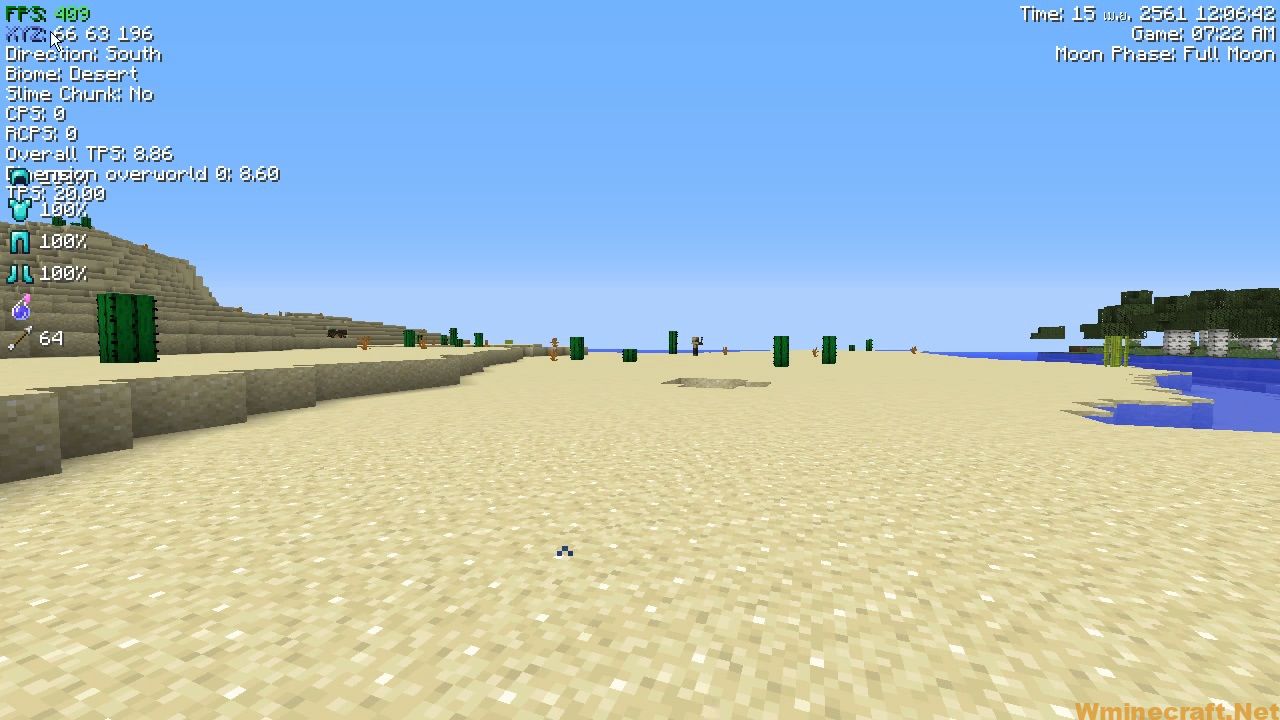
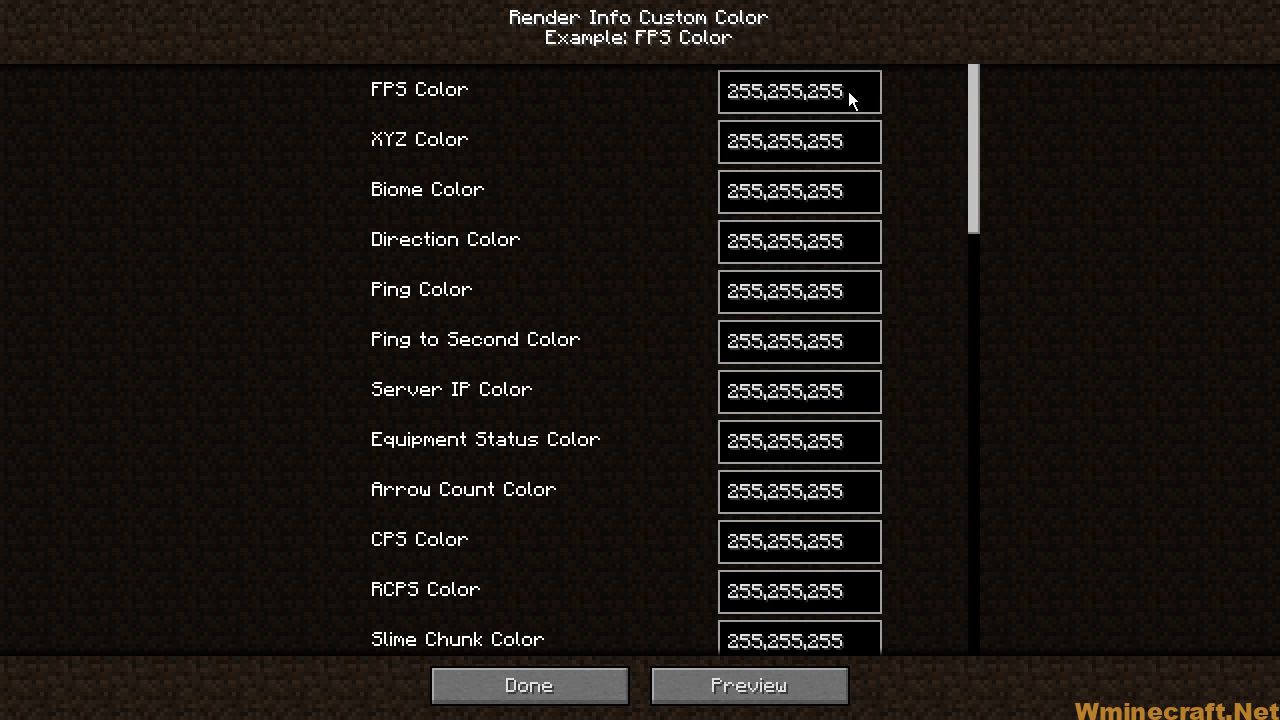
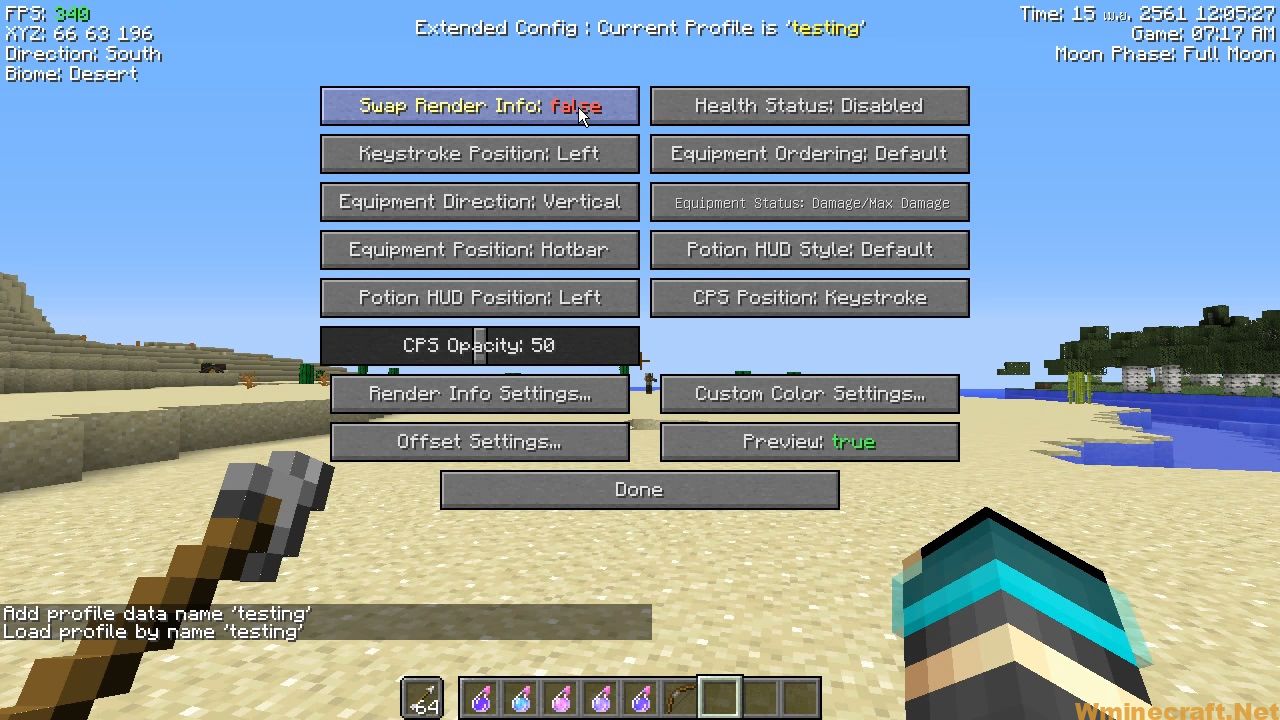

Commands:
/afk (Usage: /afk <start:reason|stop|change_reason|mode…>)
- For who want to AFK.
/autologin (Usage: /autologin <add|remove|list>
- This will auto process when joined to the server, your password will be encoded automatically.
/profileiu (Usage: /profileiu <add|load|save|remove|list>)
- – Render Info Profile. Whatever your want to save, for Example UHC, None, PvP, etc.
/autorealms (Usage: /autorealms )
- This will auto process when joined to realms server.
/indicatia (Usage: /indicatia <toggle_sprint|toggle_sneak|cps|gui|color_gui>)
- Contain sub-command, Set your own settings.
/mojangstatus
- Checking Current Mojang Status
/slimeseed (Usage: /slimeseed )
- Used for finding Slime Chunk in your world.
/inchangelog
- Full Mod Change Log
How to use:
- Simply press F4 for Config GUI.
Showcase:
How to install Indicatia Mod for Minecraft 1.17.1, 1.16.5-1.15.2 and 1.12.2?
Download Minecraft Forge 1.16.5-1.15.2 and 1.12.2
Download SteveKunG’s Lib 1.16.5-1.15.2 and 1.12.2
Download Indicator Mod 1.16.5-1.15.2 and 1.12.2
Double-click the downloaded Forge file to run the installer.
Paste the downloaded “SteveKunG’s Lib” file into the .minecraft/mods folder
Paste the downloaded mod file into the .minecraft/mods folder.
Now we can enjoy more information on the game screen!
How to install Indicatia Mod With Fabric?
- Make sure you have installed Fabric Mod Loader and Fabric API.
- Download the mod for your version of the game.
- Put it in the ‘mods’ folder, which is located in the game folder.
Minecraft Forge Installation Guide(Modding API)
5 steps to successfully install Forge Minecraft
1. Access and Download select Minecraft forge version, then download the installer.
2. Requires installing Java on a computer. Open the .jar file you just downloaded, make sure ‘Install Client’ is selected, and click the OK button.
3. Run Minecraft and select the Forge profile, then click Play.
4. Select the Minecraft Forge menu on the left and the Mods button below Multiplayer.
5. Successfully, you can enjoy the mod just installed.
Download Indicatia Mod for Minecraft 1.17.1, 1.16.5-1.15.2 and 1.12.2
Indicatia Mod For Minecraft 1.7.10
Indicatia Mod For Minecraft 1.8.9
Indicatia Mod For Minecraft 1.10.2
Indicatia Mod For Minecraft 1.11.2
Indicatia Mod For Minecraft 1.12.1/1.12
Indicatia Mod For Minecraft 1.12.2
Indicatia Mod For Minecraft 1.14.4
Indicatia Mod For Minecraft 1.15.2
Indicatia Mod For Minecraft 1.16.4
Indicatia Mod For Minecraft 1.16.5
Forge version: Download from Server
Fabric version: Download from Server
Indicatia Mod For Minecraft 1.17.1
Fabric version: Download from Server
Rating: 4.08 − 53 votes – Author: SteveKunGz ❘ 110,065 views
Click to rate this mod!




