Table of Contents:
Download Litematica Mod [With Fabric ] for Minecraft 1.17.1/1.16.5/1.15.2
Litematica Mod is a new schematic mod written from scratch and is targeting light (client-side) mod loaders like LiteLoader on 1.12.x, Rift on 1.13.x and Fabric on 1.14+,1.16+. 1.17

How to use:

The default hotkey to open the in-game config GUI is M + C. If you are for example on AZERTY keyboard layout instead, then the keys are different, and M + C becomes, + C instead, etc.
Note: If you have Optifine installed, then there are some options that you most likely will need to disable in Optifine HD, or otherwise it will break the schematic rendering:
- Render Regions needs to be disabled
- Shaders need to be set to OFF, or alternatively disable VBOs in the vanilla Video settings, and disable both the ‘schematicOverlayModelOutline‘ and ‘schematicOverlayModelSides‘ options in the Visuals category
- Fast Render might also need to disable if there is still some weird HUD/GUI rendering issues.
and
- The main feature of a schematic mod is to display a “hologram” version of a structure, which shows you exactly how to build the structure and where to place the blocks. It also includes a (configurable) overlay to highlight missing, extra or wrongly placed blocks.
- Litematica also includes a nice Material List, including a Material List HUD, to help you collect the materials needed for the build.
- There is also a Schematic Verifier feature, including an overlay, which you can use to scan the entire schematic area and look for any mistakes. This can be extremely useful especially with technical/redstone builds, where tiny mistakes can break everything.
- There are also several Creative-mode-only helper features, such as Fill, Replace, Delete and also a Paste mode for “pasting” schematics into the world (immediate/direct in single player, using /setblock commands in multiplayer).
Relative Post:
Camping Mod 1.15.2-1.12.2 in Minecraft
Minecraft Thaumcraft Mod 1.14.4-1.12.2-1.10.2 – Drawing magic
Pixelmon Mod 1.15.2-1.12.2-1.10.2 – Pokemon GO Minecraft)
Screenshots:
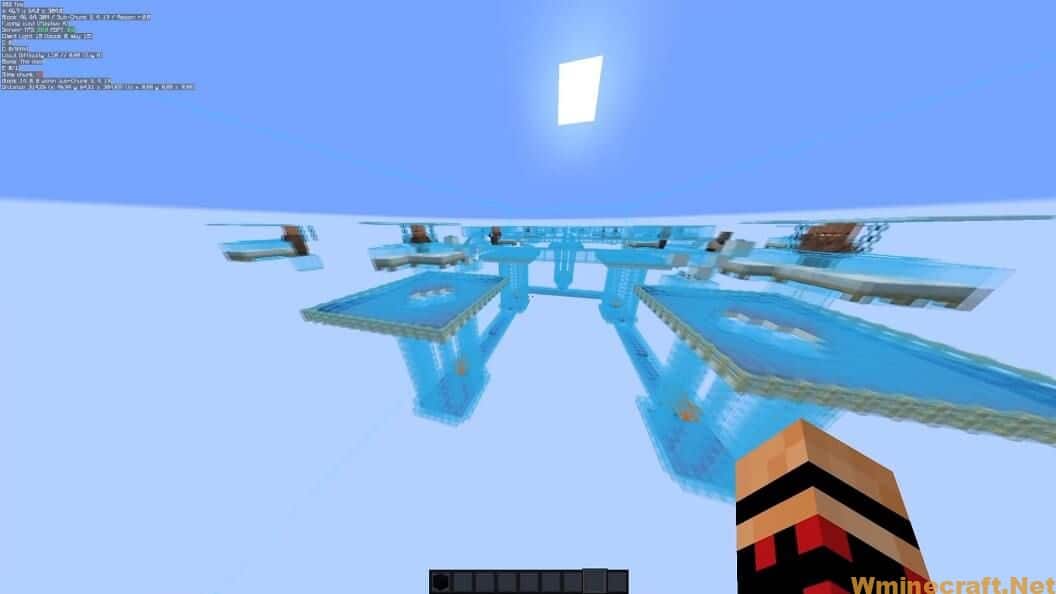







Requires:
If you have Optifine installed, then there are some options that you most likely will need to disable in Optifine, or otherwise it will break the schematic rendering:
- If you get glitchy weird triangles, then set shaders to OFF (not Internal) and restart the game. I’m not sure why this is broken for so many people, but it works for some, and it also works fine for myself… so debugging it is kind of impossible since it works for me to begin with.
- Render Regions probably needs to be disabled to prevent weird rendering issues (the schematic (partially?) rendering in weird places)
- Fast Render might also need to be disabled if there are still some weird HUD/GUI rendering issues
FAQ:
1.) Check that the mod is installed and working: check if you see the orange Litematica text on the F3 screen. 2.) If you are on a non-QWERTY keyboard layout, then the default hotkeys are different. For example on AZERTY the M key is , (comma) instead, so the config menu hotkey for example is , + C. I’m looking for a solution to this issue.
How do I rotate a schematic (placement)?
In the Placement configuration GUI. You can open it (for the currently selected Placement) with a hotkey, or you can go via the Main menu -> Schematic Placements -> Configure.
How do I only render one layer at a time
You can control the rendered layers on the Render Layers tab inside the in-game config menu (via the Main menu -> Configuration Menu, or the default hotkey M + C
How do I change blocks in the schematic? Is there a /schematicaReplace command?
1.) There is no command, but there is the Schematic Rebuild mode, which allows you to change, add and remove blocks from the schematic. 2.) To change all blocks of one type to another, set a hotkey for the schematicRebuildReplaceAll keybind, switch to the Schematic Rebuild mode (bottom left button in the Litematica menu) 3.) Hold the new block you want to use, and while holding down that rebuild hotkey, right click on the block type you want to replace 4.) You can limit the part of the schematic where the blocks get replaced in using the Render Layers, and you can limit the replacement to a certain sub-region by selecting that sub-region (in the Placement Configuration GUI, click on the sub-region so it’s hilighted in white outline)
Is there a printer like in Schematica?
1.) There is no printer for survival yet. It is on my TODO-list and will be added at some point. 2.) For Creative mode there is the Paste Schematic in world tool mode, which places the entire schematic at once in a single player world, or using setblock commands in multiplayer.
How to install Mod With Fabric
- Download and Install Minecraft Launcher Vanilla
- Download and Install Fabric Installer for Vanilla Launcher
- Run the recently downloaded .jar file, choose the version you want, and press “Install.”
- Run Minecraft, select the profile with Fabric installed, and press Play
- Press Start on Desktop
- Choose Run
- Type %appdata% onto Run and press Enter.
- Goes into Roaming/.Minecraft/mods
- Put the jar. Files onto the mod folder and run Minecraft.
Minecraft Forge (Modding API) Installation Guide
5 steps to successfully install Forge Minecraft
1. Access and Download select Minecraft forge version, then download the installer.
2. Requires installing Java on a computer. Open the .jar file you just downloaded, make sure ‘Install Client’ is selected, and click the OK button.
3. Run Minecraft and select the Forge profile, then click Play.
4. Select the Minecraft Forge menu on the left and the Mods button below Multiplayer.
5. Successfully, you can enjoy the mod just installed.
Download Links:
Litematica Mod For Minecraft 1.13.2 (With Rift): ![Litematica Mod for Minecraft 1.17.1/1.16.5/1.15.2 [With Fabric] 11 download](https://minecraft-aventure.com/wp-content/uploads/2021/10/litematica-mod-for-minecraft-1-17-1-1-16-5-1-15-2-with-fabric-1.png)
Litematica Mod For Minecraft 1.14.4 (With Fabric): ![Litematica Mod for Minecraft 1.17.1/1.16.5/1.15.2 [With Fabric] 11 download](https://minecraft-aventure.com/wp-content/uploads/2021/10/litematica-mod-for-minecraft-1-17-1-1-16-5-1-15-2-with-fabric-1.png)
Litematica Mod For Minecraft 1.15.2 (With Fabric):![Litematica Mod for Minecraft 1.17.1/1.16.5/1.15.2 [With Fabric] 11 download](https://minecraft-aventure.com/wp-content/uploads/2021/10/litematica-mod-for-minecraft-1-17-1-1-16-5-1-15-2-with-fabric-1.png)
Litematica Mod For Minecraft 1.16.1 (With Fabric): ![Litematica Mod for Minecraft 1.17.1/1.16.5/1.15.2 [With Fabric] 11 download](https://minecraft-aventure.com/wp-content/uploads/2021/10/litematica-mod-for-minecraft-1-17-1-1-16-5-1-15-2-with-fabric-1.png)
Litematica Mod For Minecraft 1.16.2 (With Fabric): ![Litematica Mod for Minecraft 1.17.1/1.16.5/1.15.2 [With Fabric] 11 download](https://minecraft-aventure.com/wp-content/uploads/2021/10/litematica-mod-for-minecraft-1-17-1-1-16-5-1-15-2-with-fabric-1.png)
Litematica Mod For Minecraft 1.16.3 (With Fabric): ![Litematica Mod for Minecraft 1.17.1/1.16.5/1.15.2 [With Fabric] 11 download](https://minecraft-aventure.com/wp-content/uploads/2021/10/litematica-mod-for-minecraft-1-17-1-1-16-5-1-15-2-with-fabric-1.png)
Litematica Mod For Minecraft 1.16.4 (With Fabric): ![Litematica Mod for Minecraft 1.17.1/1.16.5/1.15.2 [With Fabric] 11 download](https://minecraft-aventure.com/wp-content/uploads/2021/10/litematica-mod-for-minecraft-1-17-1-1-16-5-1-15-2-with-fabric-1.png)
Litematica Mod For Minecraft 1.16.5 (With Fabric): ![Litematica Mod for Minecraft 1.17.1/1.16.5/1.15.2 [With Fabric] 18 download btn](https://minecraft-aventure.com/wp-content/uploads/2021/10/litematica-mod-for-minecraft-1-17-1-1-16-5-1-15-2-with-fabric-1.png)
Litematica Mod For Minecraft 1.17 (With Fabric): ![Litematica Mod for Minecraft 1.17.1/1.16.5/1.15.2 [With Fabric] 11 download](https://minecraft-aventure.com/wp-content/uploads/2021/10/litematica-mod-for-minecraft-1-17-1-1-16-5-1-15-2-with-fabric-1.png)
Litematica Mod For Minecraft 1.17.1 (With Fabric):![Litematica Mod for Minecraft 1.17.1/1.16.5/1.15.2 [With Fabric] 11 download](https://minecraft-aventure.com/wp-content/uploads/2021/10/litematica-mod-for-minecraft-1-17-1-1-16-5-1-15-2-with-fabric-1.png)
Rating: 3.89 − 100 votes – Author: masady ❘ 184,708 views
Click to rate this mod!



