Friendly Endermite Mod 1.17.1/1.15.2 for Minecraft. Modifications hold a prominent position in the game and they are utterly responsible for creating interesting gameplay. Similarly, there are some tools that are lightweight but bring exceptional change that it redefines the functionality altogether. Similarly, this mod can be classified as one of those.

Friendly Endermite mod is a basic tool which prevents the Enderman from attacking Endermites. Moreover, there is a funny tale associated with them that once upon a time Dragon boss left enderman with his eggs. Furthermore, Dragon specifically told them to guard his eggs but endermans left them to eat something. While they came back they saw Endermites ate all the eggs and that’s where their enmity started.
Friendly Endermite 1.17.1/1.16.5 Mod Download:
For Minecraft 1.17.1
| Release Date: | 4th August 2021 |
| Version | 1.0.3 |
| File Size: | 2.80 KB |
| Supported version: | Minecraft 1.17.1 |
| Author: | CreativeMD |
| Download (Direct): | Friendly Endermite 1.17.1 Mod.jar |
For Minecraft 1.16.5
| Release Date: | 22nd April 2021 |
| Version | 1.0.3 |
| File Size: | 2.80 KB |
| Supported version: | Minecraft 1.16.5 |
| Author: | CreativeMD |
| Download (Direct): | Friendly Endermite 1.16.5 Mod.jar |
For Minecraft 1.15.2
| Release Date: | 26th April 2020 |
| Version | 1.0.1 |
| File Size: | 2.78 KB |
| Supported version: | Minecraft 1.15.2 |
| Author: | CreativeMD |
| Download (Direct): | FriendlyEndermite Mod.jar |
For Minecraft 1.12.2
| Release Date: | 1st December 2019 |
| Version | 1.0.1 |
| File Size: | 2.55 KB |
| Supported version: | Minecraft 1.12.2 |
| Author: | CreativeMD |
| Download (Direct): | FriendlyEndermite Mod.jar |
Friendly Endermite Mod Install Guide
Start the version of Minecraft that you’re going to install the mod for at least once.
Download Minecraft Forge
Download and run the recommended installer for the needed Minecraft version. This should create a new “forge” profile in your Minecraft client if this is the first time using Forge. To change which Forge version to you’ll have to edit the “forge” profile.
Start Minecraft with the “forge” profile at least once.
Now click the download button below, choose a version of the mod and download it. Wait 5 seconds and click “skip ad” in the top-right corner of the page.
Go to “C:/Users/YOUR USER/AppData/Roaming/.minecraft/mods” or to an equivalent on other OS’ and put the jar file you’ve just downloaded there.
Start your Minecraft client and log in using the “forge” profile.
Enjoy playing Minecraft with this modification and keep coming here.
Friendly Endermite Mod Screenshots:

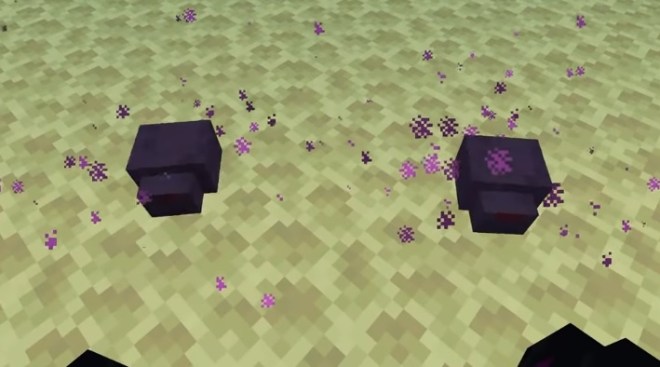




Thank you for visiting. Kindly keep in mind that the content (mods and resource packs) here are obtained from the Developers/Modders. The files provided here are not altered in any way. We make sure the links are original. No money is made from download links. We strive to maintain the quality and authenticity of the content provided. If any bad link is spotted, let us know, we will remove/replace it as per your demand, as soon as possible.
Source: here

