Author: Majrusz ❘ 12 hours ago ❘ 4,835 views
Majruszs Progressive Difficulty Mod 1.17.1/1.16.5 tweaks the game difficulty through minor, yet impactful changes. Many veterans of the game have long been asking for a more challenging mode, yet Mojang refuses such demand as Minecraft has invariably known to be more of a family-friendly game than another hardcore RPG. With the idea of Majrusz, however, Minecraft will change drastically to match these rigid players, the Mod accommodates some of the most challenging aspects, such as an entire undead army spawning to deter you from progressing, illagers with companions as their allies. Overall, the Mod is the epitome of a great difficulty tweaking Mod.

Features:
- The game is made to be more challenging through many impactful means.
- You can use the command /gamestate to change the difficulty
- Difficulty will be automatically updated to Expert and Master upon defeating the Ender Dragon and the Wither.
- A New Raid will emerge once you defeat enough undead.
Screenshots:



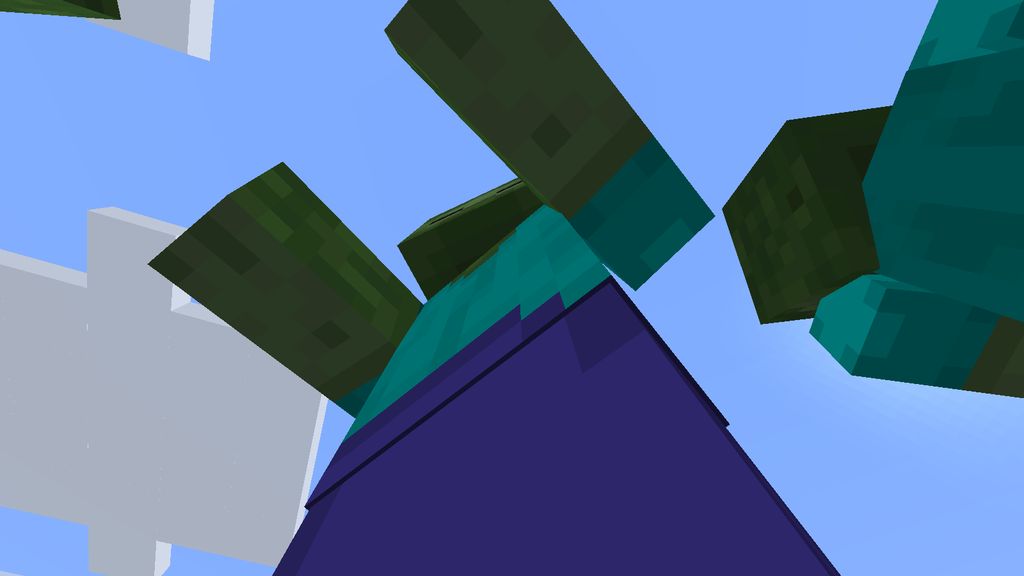





Crafting Recipes:


Requires:
How to install:
- Make sure you have already installed Minecraft Forge.
- Locate the minecraft application folder.
- On windows open Run from the start menu, type %appdata% and click Run.
- On mac open finder, hold down ALT and click Go then Library in the top menu bar. Open the folder Application Support and look for Minecraft.
- Place the mod you have just downloaded (.jar file) into the Mods folder.
- When you launch Minecraft and click the mods button you should now see the mod is installed.
Majruszs Progressive Difficulty Mod 1.17.1/1.16.5 Download Links:
For Minecraft 1.16.5
For Minecraft 1.17.1

