Map types: PvP
Author: DeonHNT ❘ 3 hours ago ❘ 12 views
Light Within is a horror PvP map created by DeonHNT. If you have played Dead by Daylight before, this map has a very similar rule compared to it. In this map, there are two roles: hunter and survivor. Survivors have to eliminate the hunter before sunrise to win. Otherwise, the match result will be a draw or a lose for survivors. There is a fanmade wiki for this map, which you can look for much helpful information about the game. Download the map from the link below. We believe this map will bring you a lot of fun.

How to Play:
- After pressing a button to start the match, all players must stand on the green platform to be in the match.
- Others who weren’t on the platform will be in spectate mode.
- After the hunter chose the character, the match will start.
- If the hunter eliminates all survivors, the hunter wins.
- If the survivor eliminates the hunter, the remaining survivors win.
- If the time ran out before one side is eliminated, the match ended in a draw.
- For more tutorials, and how to use abilities, please navigate to the wiki.
Screenshots:



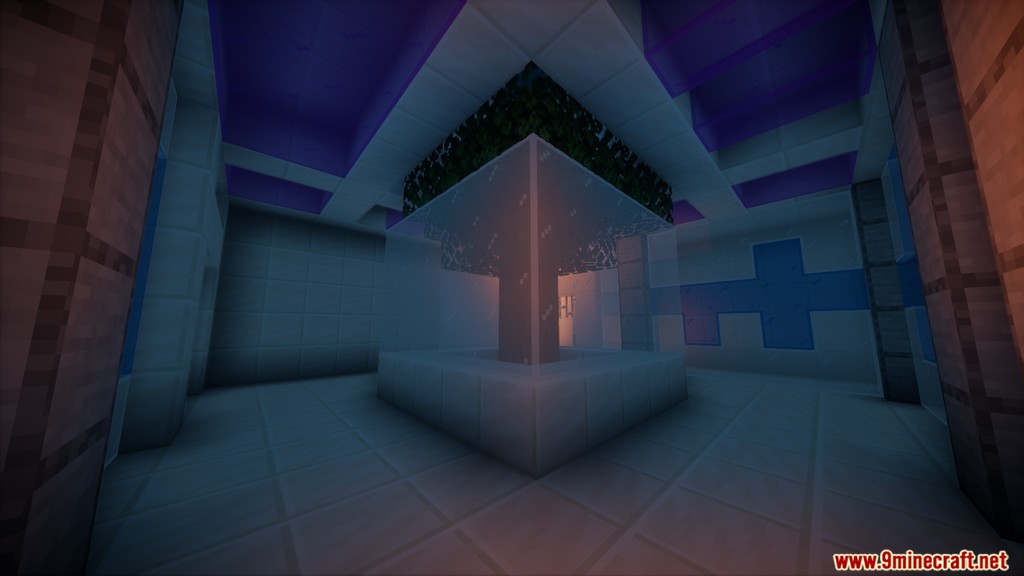

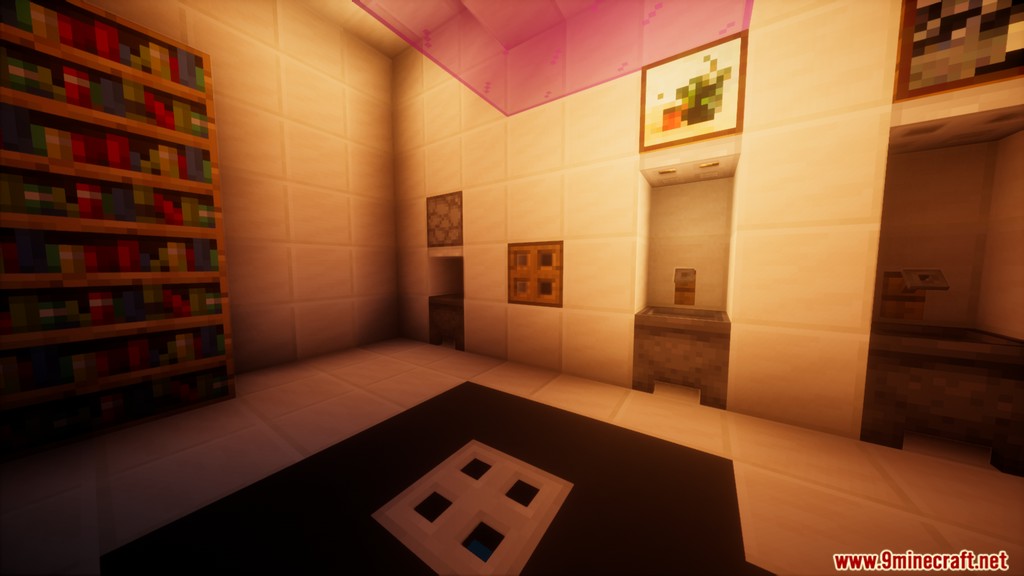



Notes:
- Please do not play on any other version or it may not work!
- You should set Render Distance to 12 or upper.
How to install:
- Download the map from the link below.
- Extract the file you have just downloaded.
- Hold down Windows key, then press R key on the keyboard (or you can click Start, then type Run into search, after that click Run)
- Type %appdata% into the Run program, then press Enter.
- Open .minecraft folder, then open saves folder.
- Drag extracted map folder which you have done in step 2 into saves folder.
- Start Minecraft, the map is in Singleplay mode.
- Enjoy and play!
Our rating:
10/10.
Light Within Map Download Links:
For Minecraft 1.17.x
Map: Download from Server 1 – Download from Server 2
Resource Pack: Download from Server 1 – Download from Server 2

