Map types: Survival
Author: Anim3Add1ct ❘ 4 seconds ago ❘ 0 views
Reality is a survival map created by Anim3Add1ct. You are the player, a person with limitless potential to grow and become stronger. You are awakened by a benefactor’s delivery. You embark on an adventure to solve the world’s mysteries. Download the map from the link below and start your adventure.
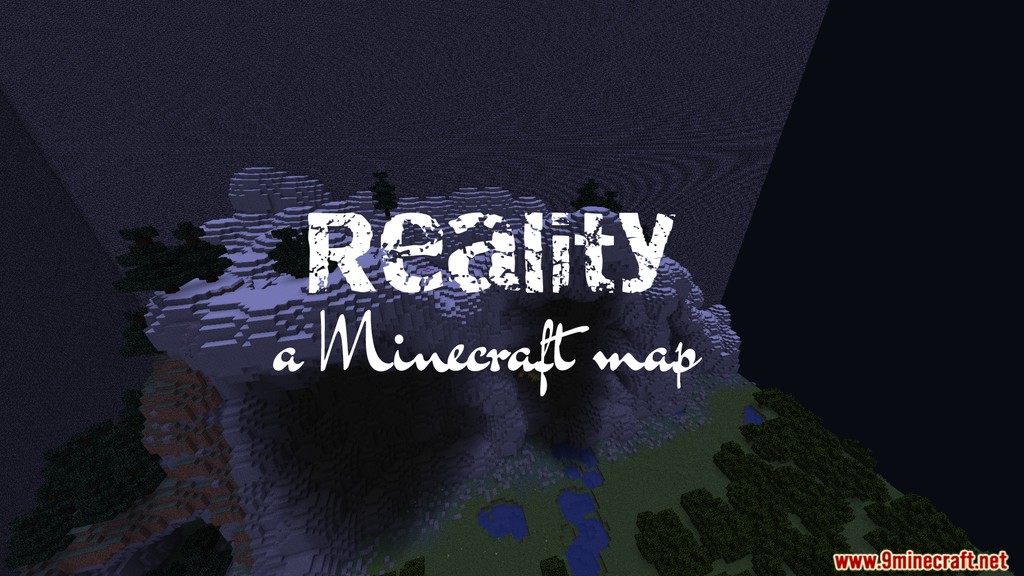
Screenshots:

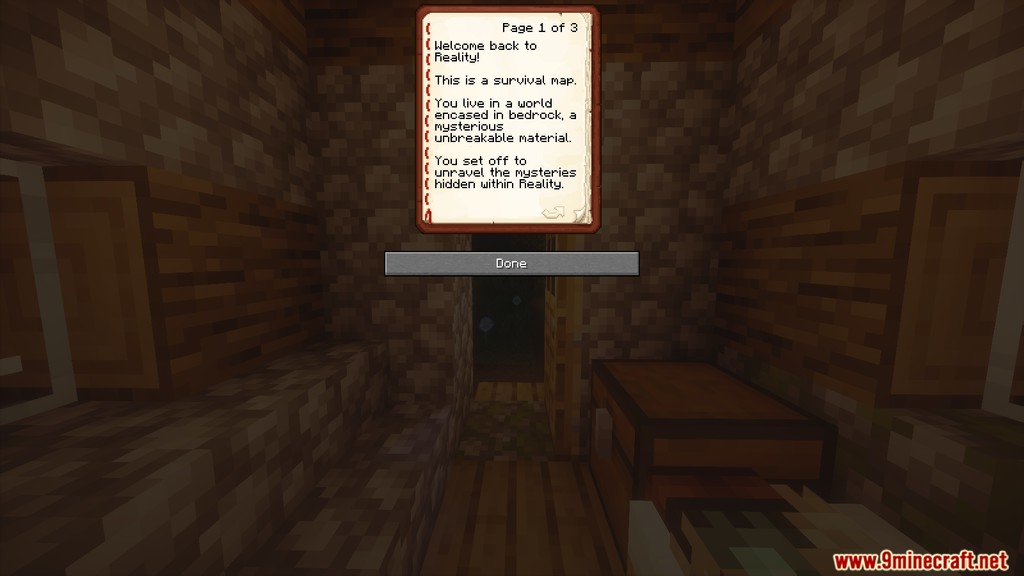




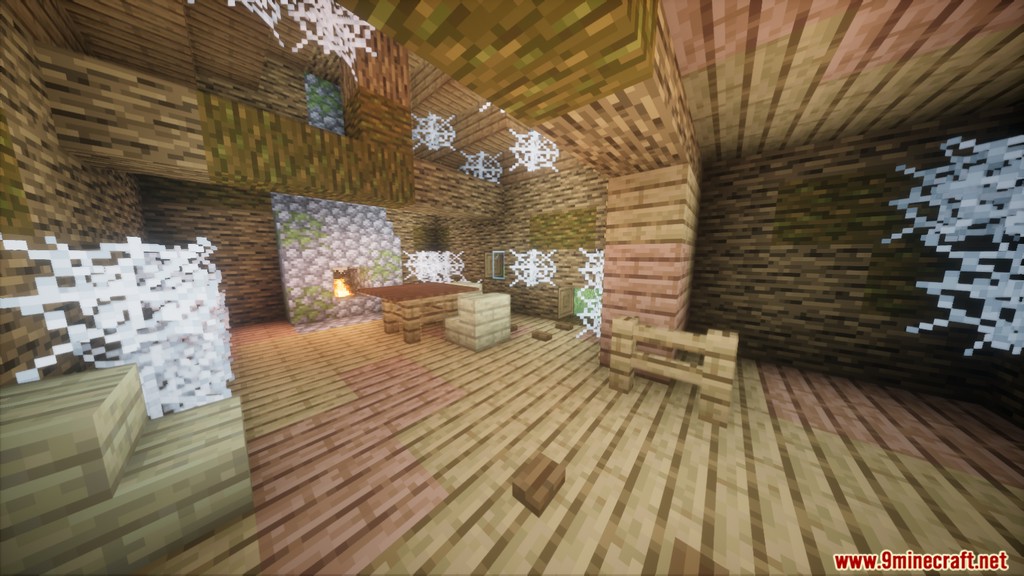
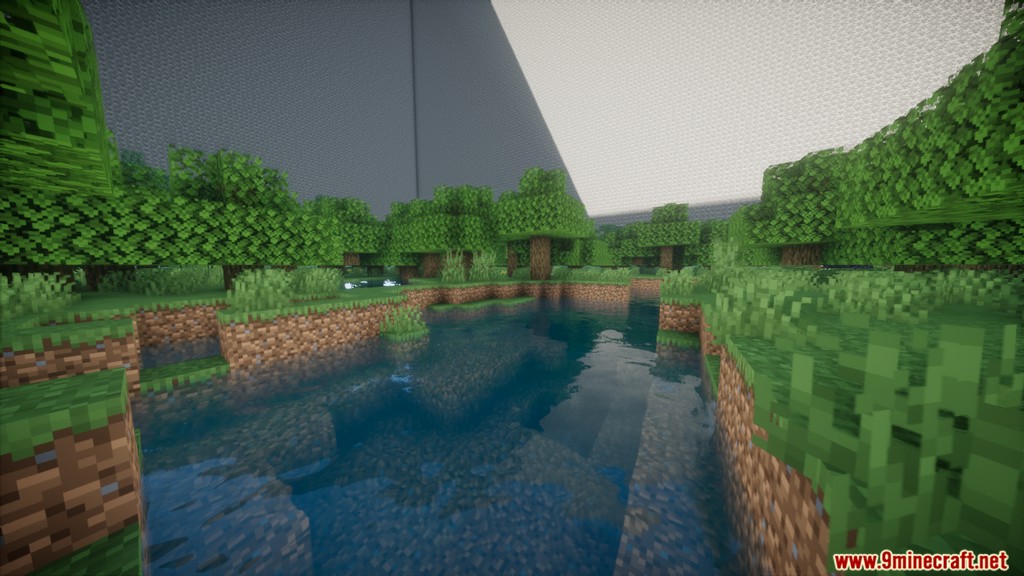
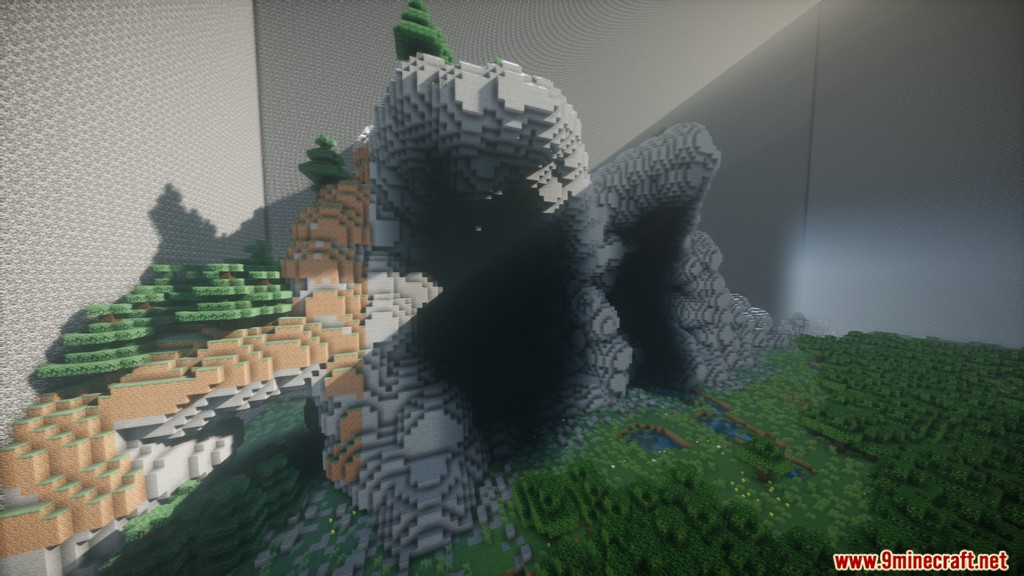
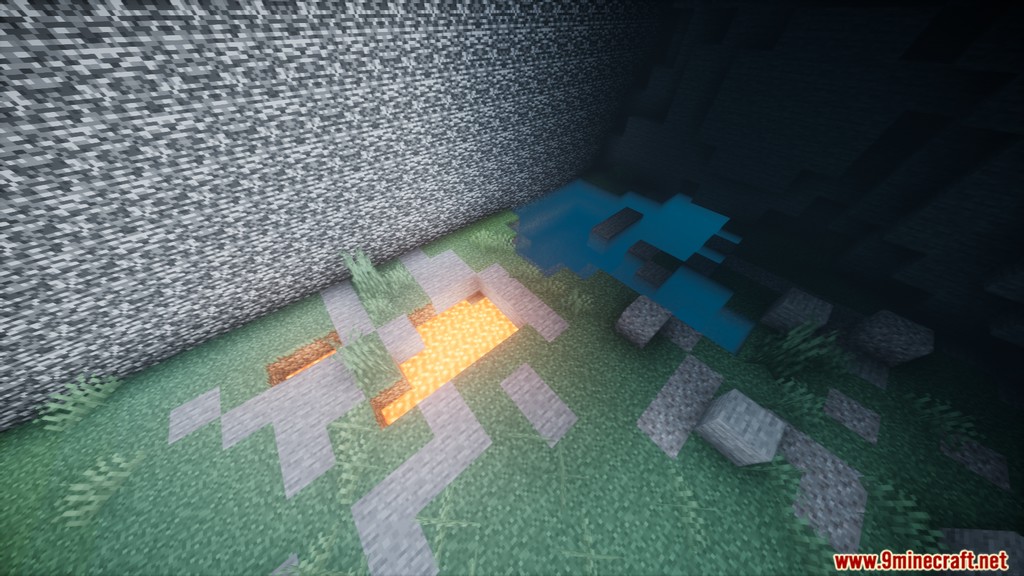
Notes:
- Please do not play on any other version or it may not work!
- You should set Render Distance to 12 or upper.
How to install:
- Download the map from the link below.
- Extract the file you have just downloaded.
- Hold down Windows key, then press R key on the keyboard (or you can click Start, then type Run into search, after that click Run)
- Type %appdata% into the Run program, then press Enter.
- Open .minecraft folder, then open saves folder.
- Drag extracted map folder which you have done in step 2 into saves folder.
- Start Minecraft, the map is in Singleplay mode.
- Enjoy and play!
Our rating:
6.5/10.
Reality Map Download Links:
For Minecraft 1.17.x

