Sunset Hotel and Resort Map 1.17.1 is a creation map designed by eugie_eug_eug. Are you having a tiring day? Visit this resort right away! Sunset Hotel and Resort is a tourist complex specially designed for recreation and leisure activities. The Resort contains a main grand hotel in the middle and small guess houses scattered along the mountainside. You can entertain yourself by enjoying a coffee with a mountain view in a shop behind the hotel, or take a boat and follow the river stream to visit a vintage village nearby. Download this map from the links below and have fun!

Screenshots:





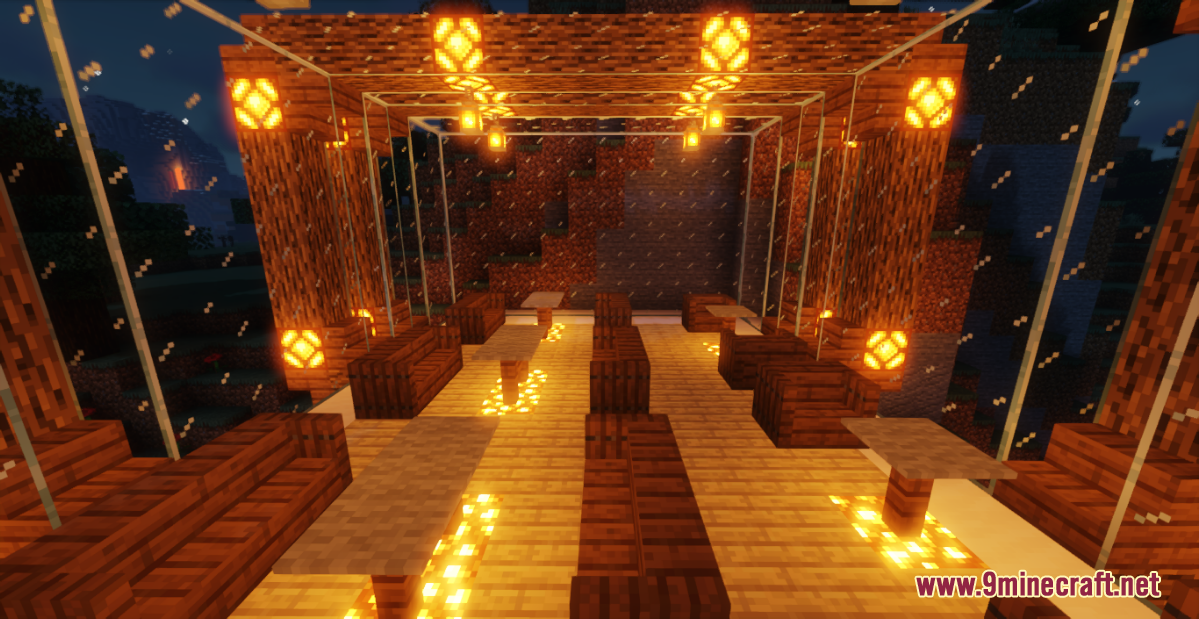


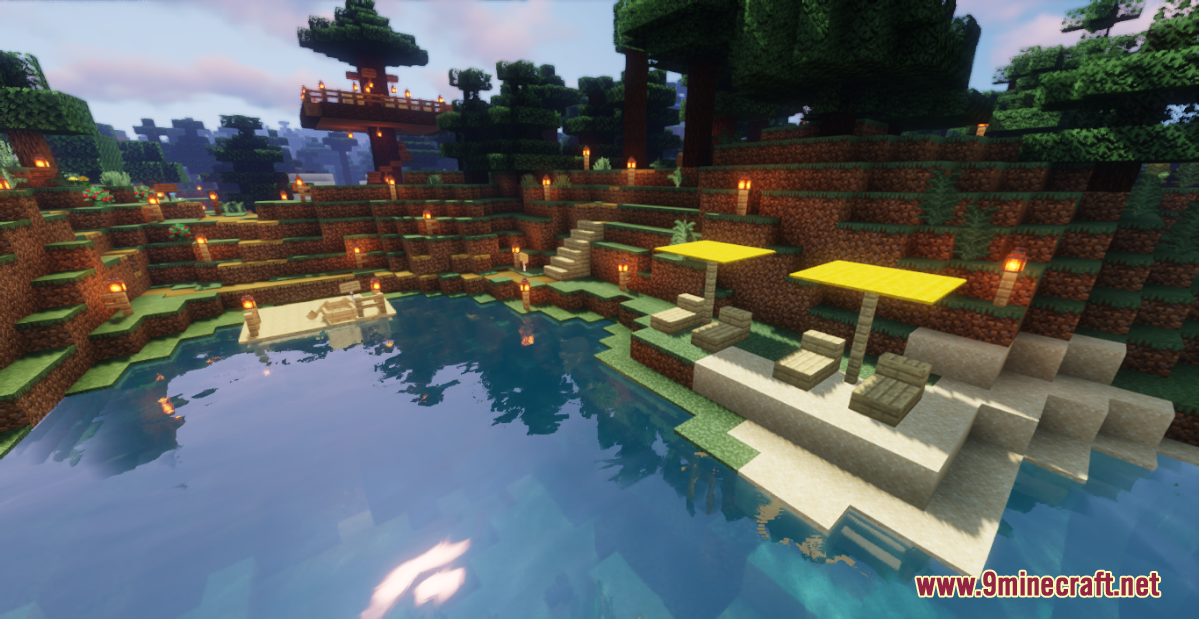

How to install:
- Download the map from the link below.
- Extract the file you have just downloaded.
- Hold down Windows key, then press R key on the keyboard (or you can click Start, then type Run into search, after that click Run)
- Type %appdata% into the Run program, then press Enter.
- Open .minecraft folder, then open saves folder.
- Drag extracted map folder which you have done in step 2 into saves folder.
- Start Minecraft, the map is in Singleplay mode.
- Enjoy and play!
Sunset Hotel and Resort Map 1.17.1 Download Links:
For Minecraft 1.17.1
Click to rate this post!
[Total: 1 Average: 5]

