Tranquil Gardens Map 1.17.1 is a puzzle map created by Vilder50. Welcome to Tranquill Garden – the most magical place you have ever visited so far! Enter a world with an absolutely wonderful and unique visual to fulfill your quest of solving puzzles along the way. The map is all about enjoying the view and pulling cubes to finish challenges of different difficulty levels. You will be given a wand at the beginning of the map to do so and open new areas toward the end of the game. The rules will be clearer once you have entered the map. Click on the links below to download this map and have fun.

Screenshots:
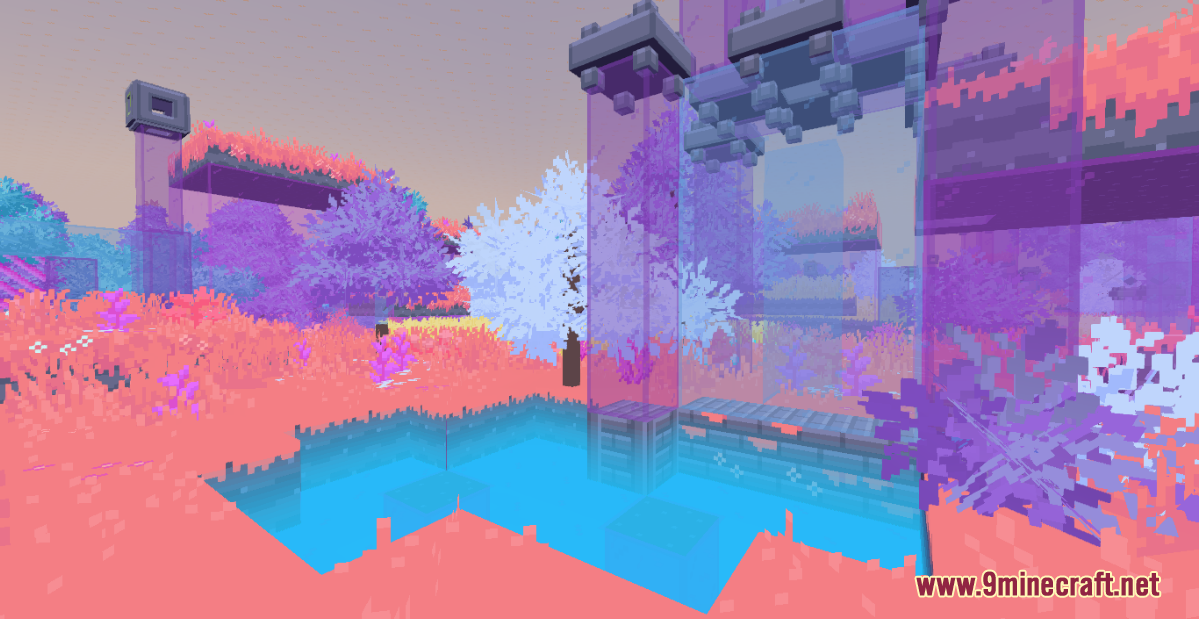

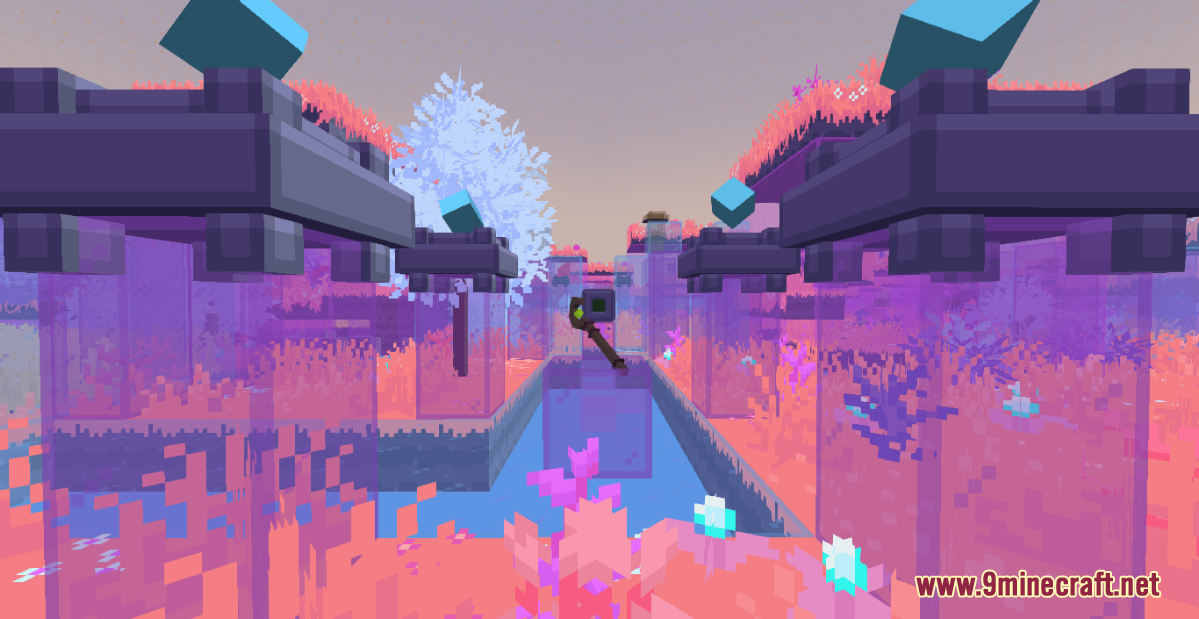
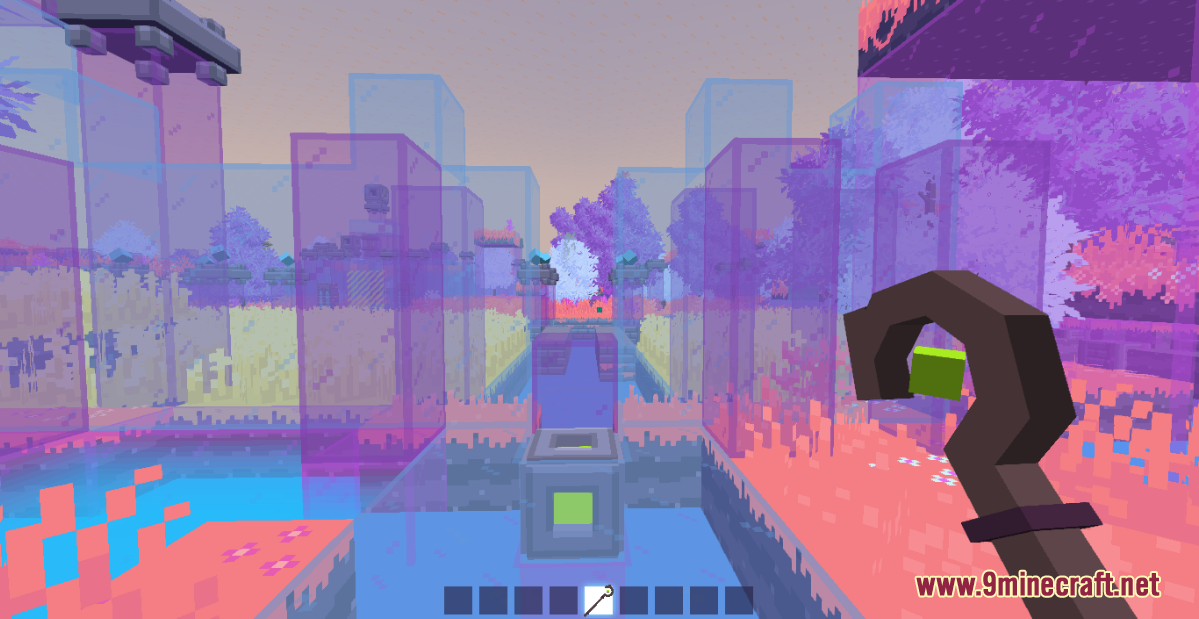
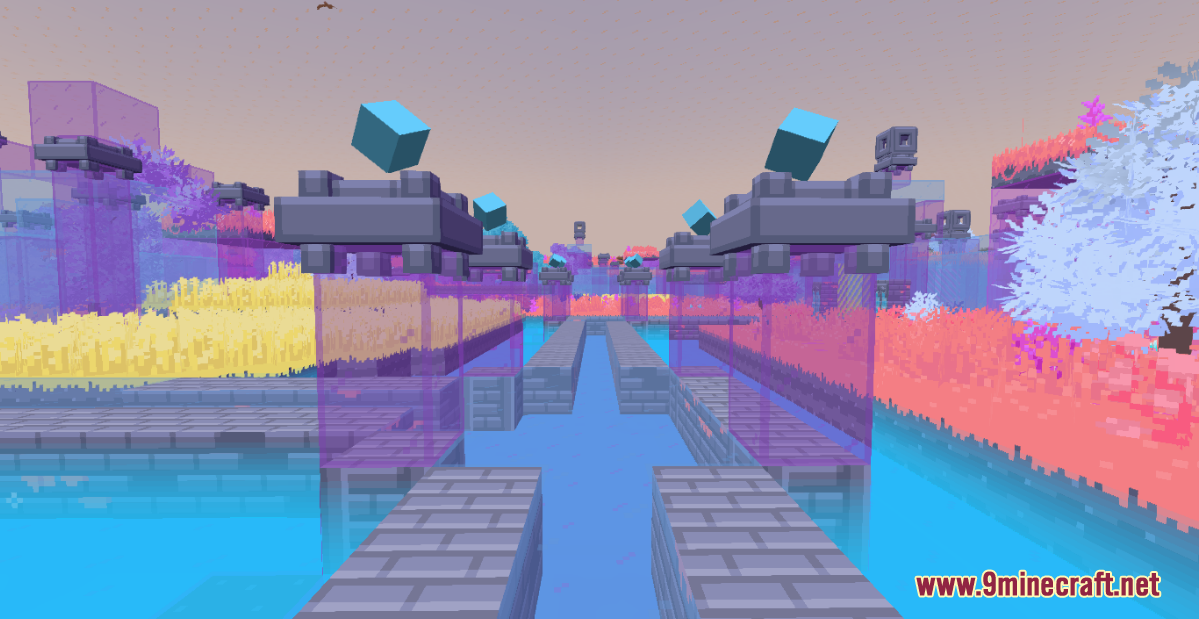

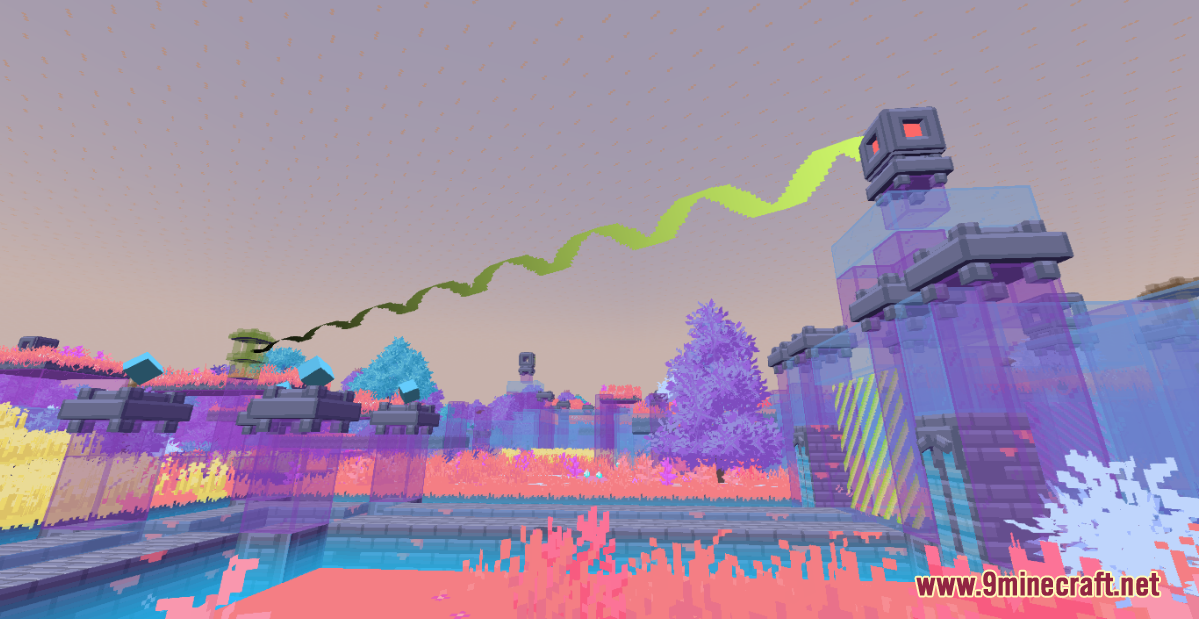
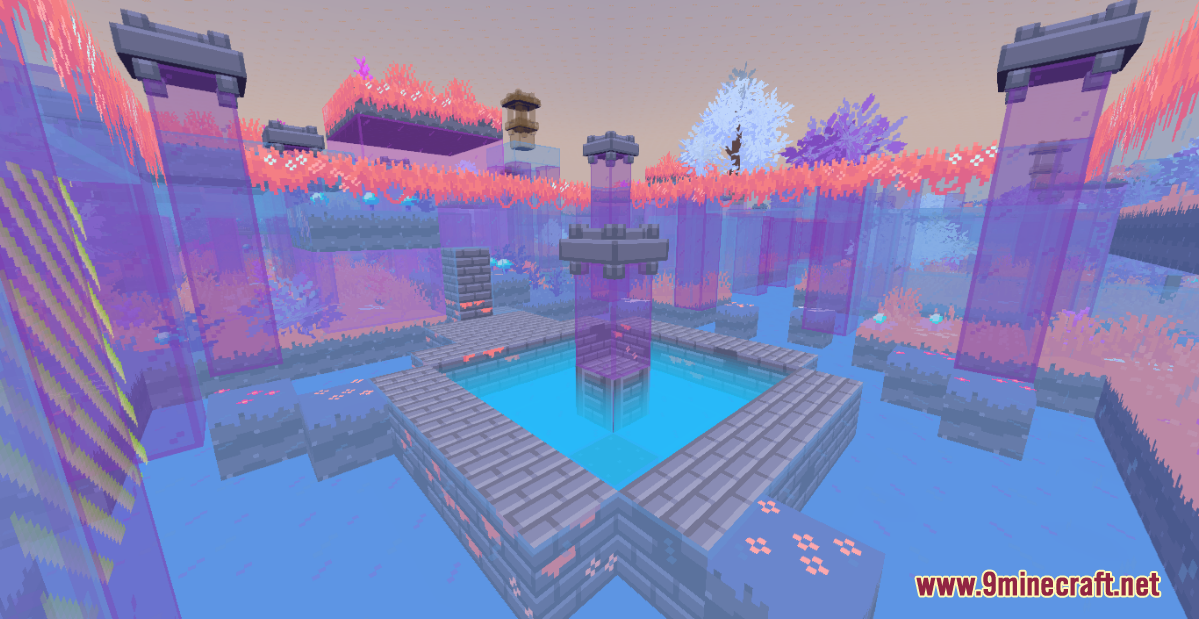
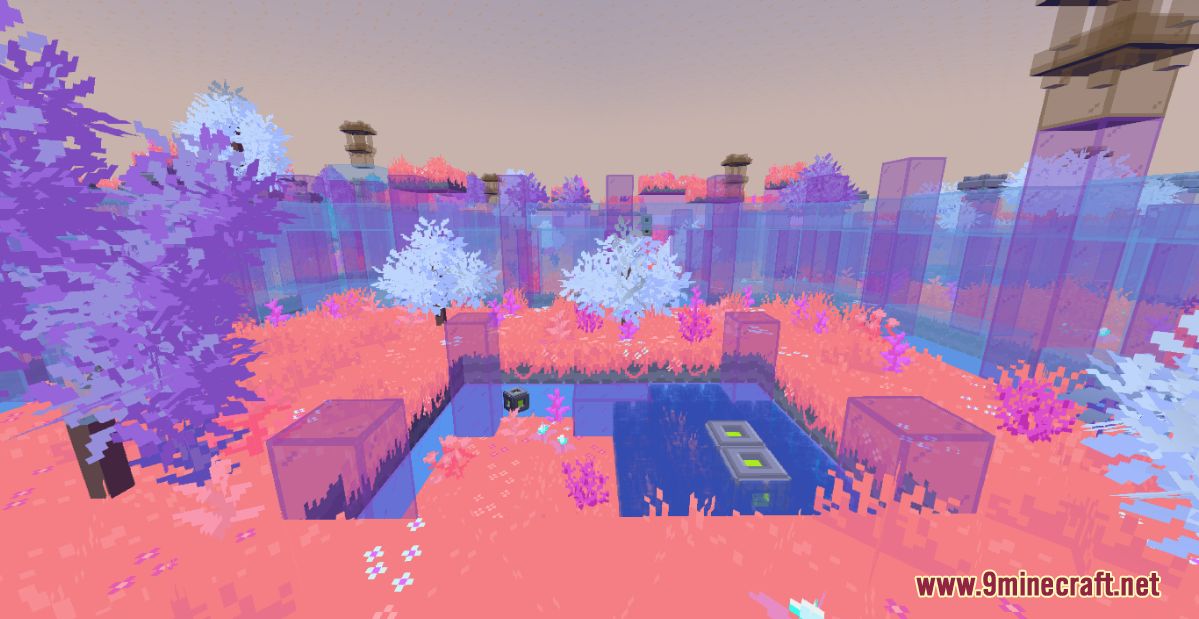
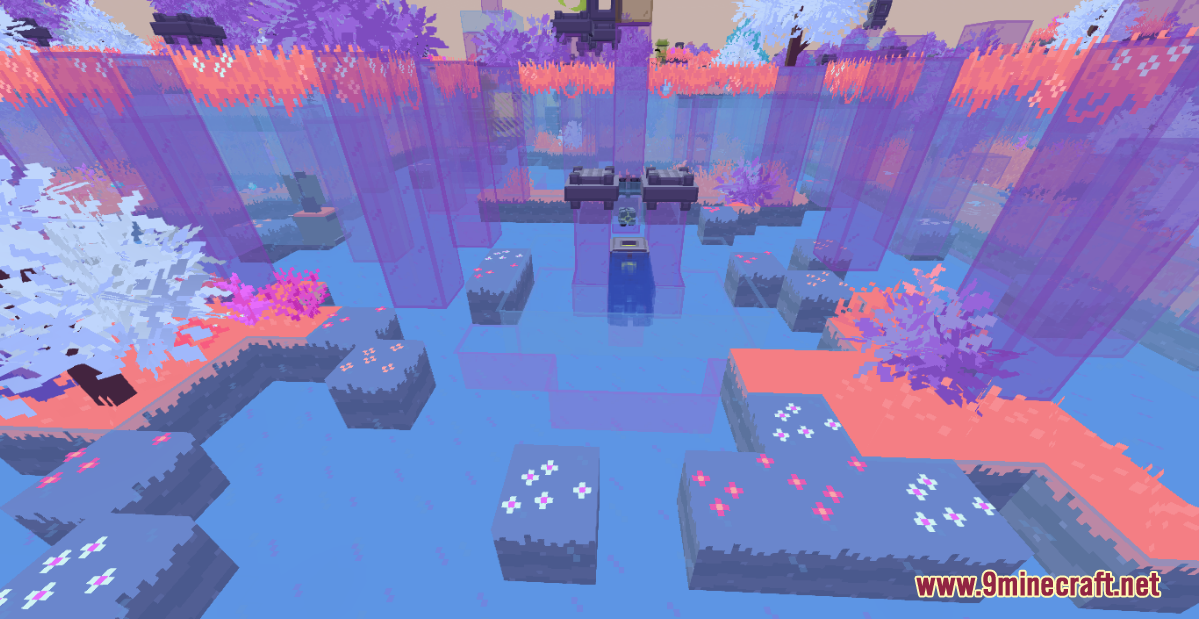
How to install:
- Download the map from the link below.
- Extract the file you have just downloaded.
- Hold down Windows key, then press R key on the keyboard (or you can click Start, then type Run into search, after that click Run)
- Type %appdata% into the Run program, then press Enter.
- Open .minecraft folder, then open saves folder.
- Drag extracted map folder which you have done in step 2 into saves folder.
- Start Minecraft, the map is in Singleplay mode.
- Enjoy and play!
Tranquil Gardens Map 1.17.1 Download Links:
For Minecraft 1.17.1
Click to rate this post!
[Total: 1 Average: 5]

