0 views ❘
4 seconds ago ❘
❘
Mod type:
Advanced Recycling Data Pack (1.18.2, 1.17.1) introduces a new functionality block that can un-craft items for you. The Crafting Table in Minecraft is an essential block that you need to craft all the items in the game. However, what if you want to undo your action? What if you find a Diamond Pickaxe somewhere and want to turn them back into Diamonds for other purposes? Well, look no further because the answer is right here! Advanced Recycling allows you to un-craft your item in the new block called Recycle Dropper. The Recycle Dropper can reverse craft items and turn them into their original materials.

Features:
- You can now recycle, un-craft an item.
- To create the Recycle Dropper, you need to place an Item Frame on a Dropper and put a Crafting Table in it.
- To recycle an item, put it in the first slot of the Recycle Dropper.
Screenshots:






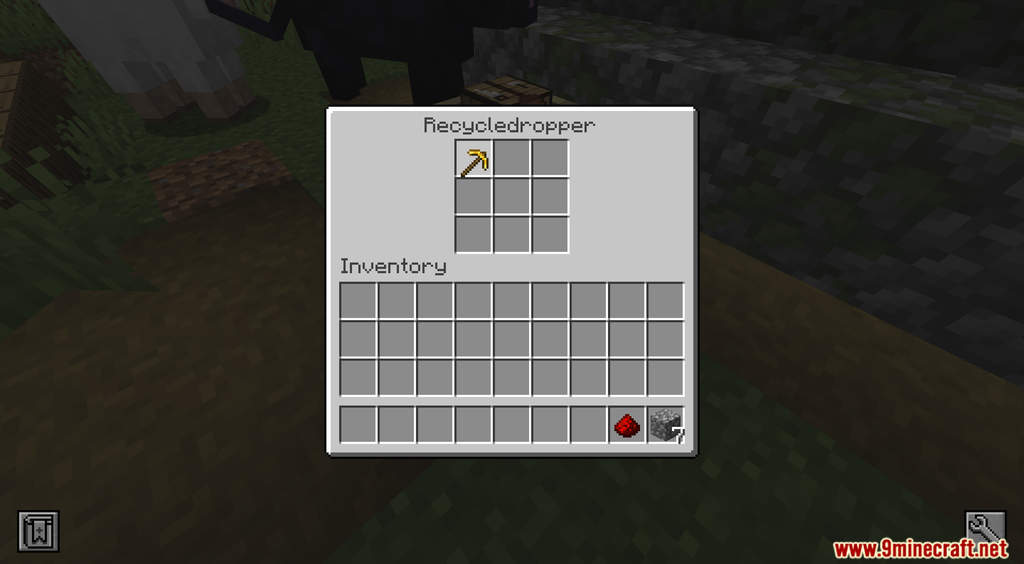

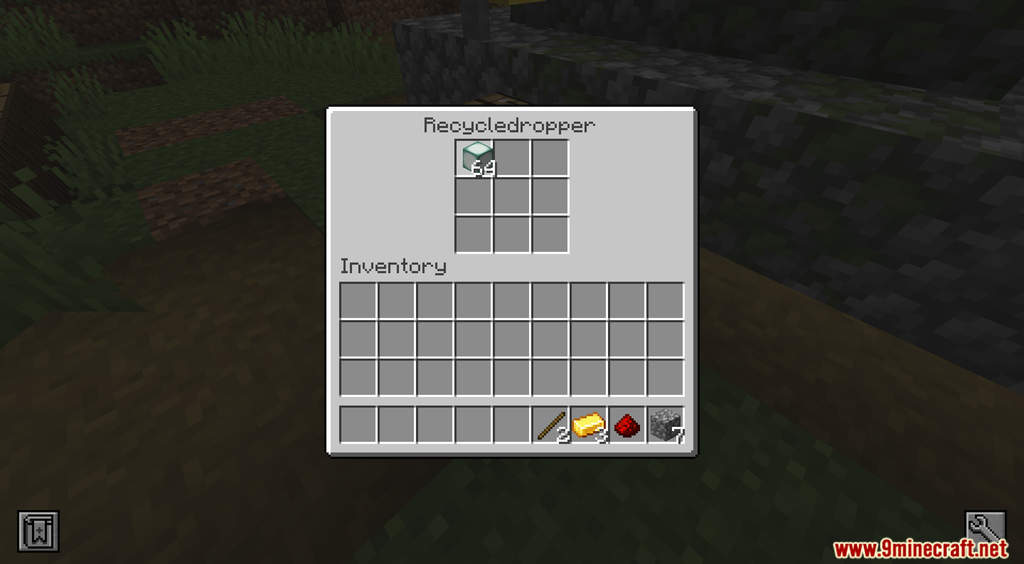

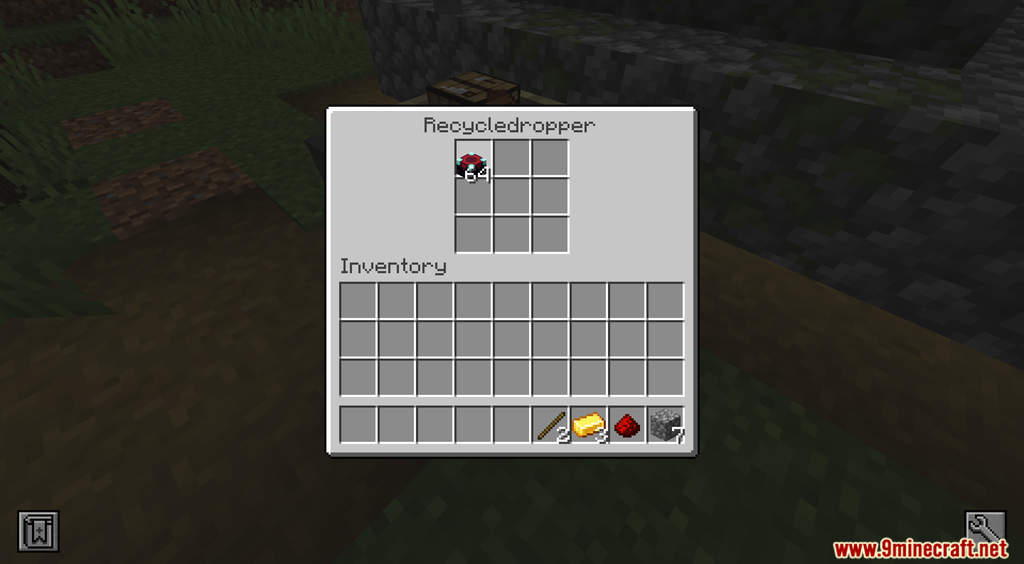

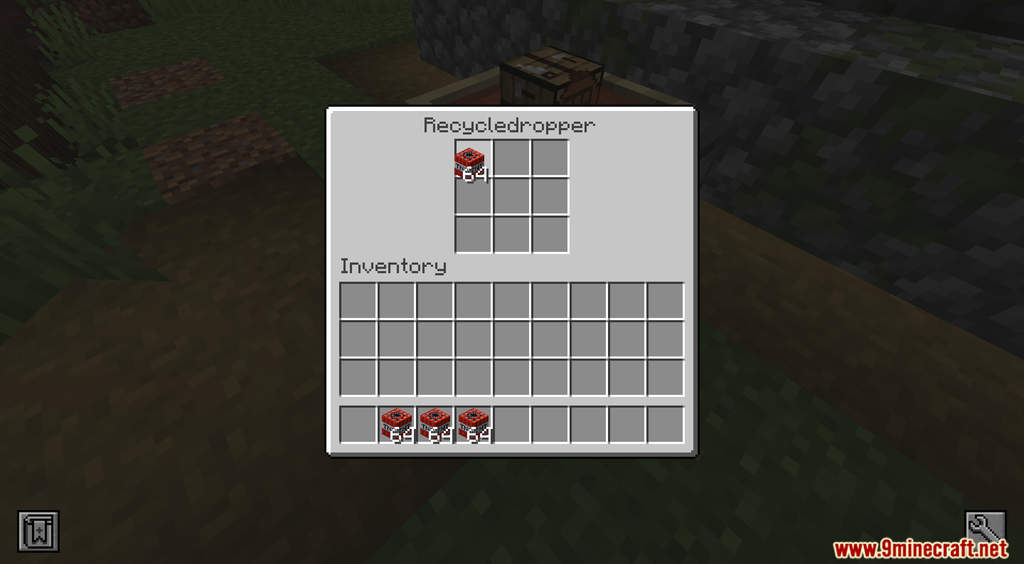

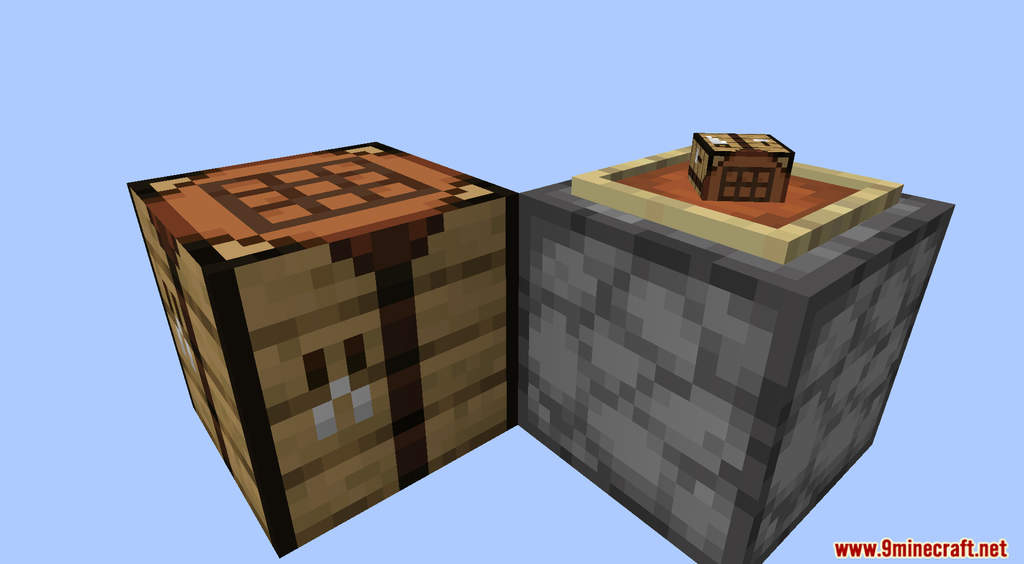
How to Install:
- Download the data pack from the link below.
- Launch Minecraft. At the main menu, choose Singleplayer.
- Select the world you want to install this data pack, then click on Edit button at the bottom of the screen. Choose Open World Folder. A window will pop out — open datapacks folder. Now you should drop the data pack compressed file you have just downloaded into that folder.
- Back to the game, press Save to complete.
- Enter the world and enjoy it. If you didn’t get the installation message, run the command /reload. If you cannot use /reload command, you should create a new world.
Advanced Recycling Data Pack (1.18.2, 1.17.1) Download Links:
For Minecraft 1.17.1
For Minecraft 1.18.2, 1.18.1
Please follow and like us:
Click to rate this post!
[Total: 1 Average: 5]

